- Author Lauren Nevill nevill@internetdaybook.com.
- Public 2023-12-16 18:48.
- Last modified 2025-01-23 15:15.
"Twitter" is one of the currently popular microblogging services, for quite a long period of time it did not have Russian language support in the interface. The translation was carried out relatively recently. There are still some peculiarities when registering on Twitter, and therefore many users still have an urgent question: how to register on Tweet.
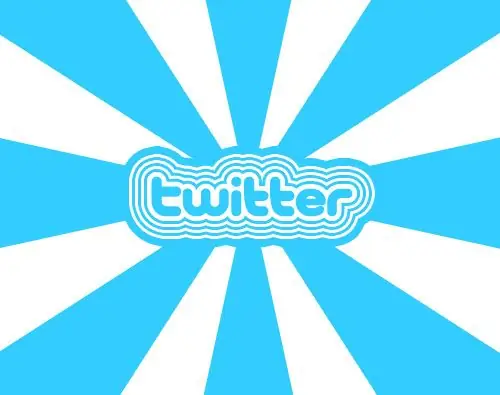
Instructions
Step 1
So, in order to register on Twitter, the first step is to go to twitter.com.
Step 2
A registration window will appear on the main page. We enter the data, as on all sites during registration: name, surname, e-mail, do not forget to write down the password, because you will use it to enter your page after registering on Twitter. Then we press the yellow button "Registration".
Step 3
Next, a window will appear to check the login for availability and the password for reliability. Comments may arise, just correct the username or password in accordance with the requirements. If you are satisfied with the terms of the services provided, which you need to familiarize yourself with, click "Create an account".
Step 4
The first part of registration, which is very similar to registrations on other sites, is now complete. The window is updated, a greeting appears and you are invited to further registration. In this window, click "Next".
Step 5
Subsequent registration on Twitter will be different from others. This feature is that an offer to subscribe to microblogs of friends and famous people will appear, this invitation looks like "Start reading 5 more" in a new window. Choose from the list at least 5 microblogs that are interesting to you and click "Read".
Step 6
After creating the required number of subscriptions, you will see the inscription "Excellent" and the appeared "Next" button. To continue registering on Twitter, click it.
Step 7
Then you will need to similarly subscribe to five of your friends. You can allow their data to be extracted from your mail contacts. After fulfilling the condition, click "Next" again.
Step 8
And now registration in "Twitter is coming to an end, the last steps will be to provide information about yourself and upload an avatar (your image). But this point can be ignored or left for later, then click" Skip ".
Step 9
Then you need to enter your e-mail, find the letter from "Twitter" and confirm the registration by following the link provided. You can click on the "Verify your account now" button.
Step 10
Once you follow the link or click the button to verify your account, you are taken to twitter.com again. The Twitter registration is now complete.






