- Author Lauren Nevill [email protected].
- Public 2023-12-16 18:48.
- Last modified 2025-01-23 15:15.
A small program mail.agent allows Internet users to communicate in real time. Despite the fact that the latest versions have additional opportunities for communication through voice and video communication, the main function of the program is text messaging.
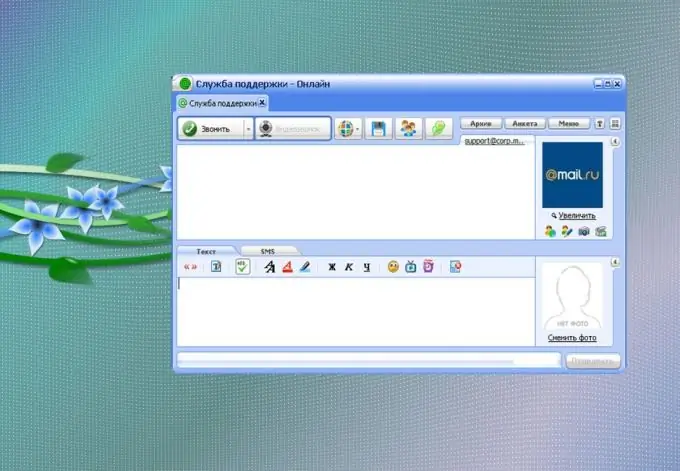
It is necessary
- - mail to mail.ru;
- - mail.agent program;
- - QIP Infium program.
Instructions
Step 1
Download the mail.agent program from its home site. Open the website in the browser www.mail.ru. On the left side of the page, under the authorization form, find the word "Agent" and the image of an electronic dog on a green cloud. By clicking on these elements, you will be taken to the download page of the messenger. Links to different distributions of the program are listed under the word "Download". To install the program on the Windows operating system, download the installation file from the first link
Step 2
Run the downloaded file. By default, Russian is selected in the first window. If you don't want to change anything, click Next. In the next window, specify the installation folder and other additional functions. In the "User authorization" form that appears, enter your email and its password. Now you can write messages to other "Agent" users.
Step 3
With the help of the item "Add contact" you get to the window in which you can find registered users by entering their data. After finding a contact, select send message from its context menu. In the window that opens, type in the text and click the "Send" button.
Step 4
Go to the mail on the website mail.ru. If you haven't changed the settings since the mail was created, there should be a small rectangle with the word "Contacts" in the lower left corner. By clicking on it with the mouse, you will open the browser version of the mail.agent program. Click the name of the person you would like to chat with and write a message in the window. You can diversify the text with funny emoticons. You can choose a suitable emoticon by clicking on the yellow face in the left part of the application window.
Step 5
The qip infium program allows you to communicate with users of several types of messengers, including mail.agent users, at the same time. Download the program from the developer portal. After installing the application on your computer, add your registration data from the mail.ru account to it. After that, you will be able to work with messages.






