- Author Lauren Nevill nevill@internetdaybook.com.
- Public 2024-01-11 01:05.
- Last modified 2025-01-23 15:15.
To create and broadcast your own radio station via the Internet, there is no need to buy expensive equipment and software, it is enough to have standard programs that are available to almost every user. The only thing that will not be superfluous is a good communication channel.

It is necessary
SHOUTcast Server and SHOUTcast Plug-in - can be downloaded from www.shoutcast.com, Winamp player
Instructions
Step 1
Install SHOUTcast Server first. Go to the folder of this program and open the sc_serv.ini file in Notepad. There are three parameters that need to be changed here. Set the PortBase parameter to 8000 (if this port is busy for you, then assign a different value), in the MaxUser field, specify the maximum number of your listeners, in the Password field, create and enter your radio station administrator password.
Step 2
Install SHOUTcast Plug-in with standard settings. Launch Winamp, in the program settings window go to the DSP / Effect section and select Nullsoft SHOUTcast Source DSP, click Configure active plug-in.
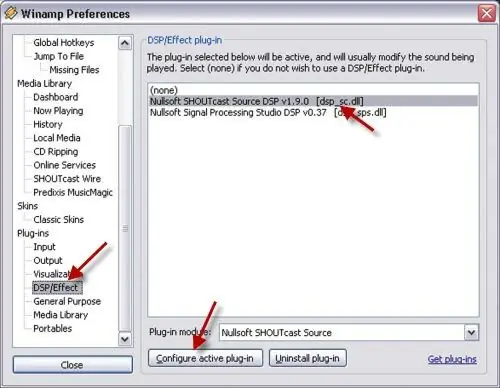
Step 3
In the window that opens, go to the "Output" tab. Check the boxes next to "Connect at Startup" and "Automatic Reconnection on Connection Failure". If the server is installed on the current computer, enter “localhost” or “127.0.0.1” in the Address field. Also include your SHOUTcast Server username and password. To make the radio public, click on the "Yellowpages" button, check the "Make this server public" checkbox and fill in information about your radio - name, URL, genre of music streamed, DJ contacts, etc.
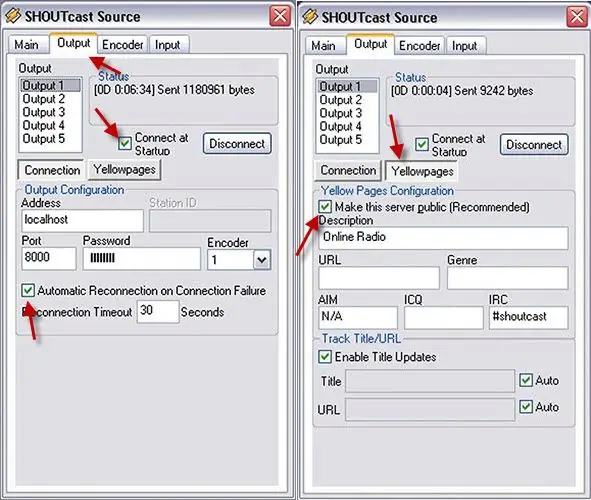
Step 4
Go to the "Encoder" tab. Here you need to specify the broadcasting parameters of the created radio station, such as bit rate, codec and mono / stereo mode.
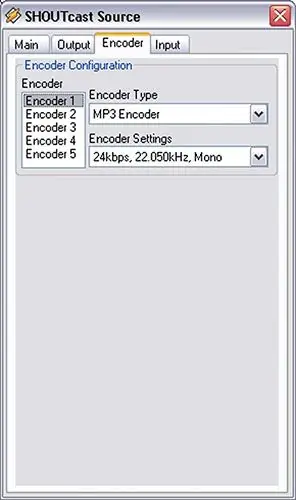
Step 5
Go to the "Input" tab. Select the broadcast source from the Input Device drop-down list. If you select Winamp, only music from the player will be transmitted, selecting Soundcard Input opens access to the following settings: Open Mixer - turns on the system mixer, Push to Talk - broadcast voice from the microphone. You can also adjust the volume of the background music when the microphone is active.
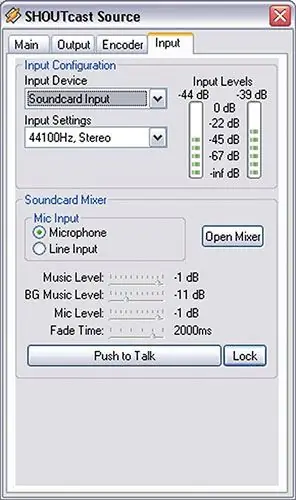
Step 6
Now you can test the operation of the radio. In the address bar of your browser, enter "https://:". If everything is done correctly, the "SHOUTcast Server" page will open. To listen to the radio through the player, add the address "https://: /listen.pls" to it.






