- Author Lauren Nevill nevill@internetdaybook.com.
- Public 2023-12-16 18:48.
- Last modified 2025-01-23 15:15.
Domains are the primary means of addressing on the Internet. The vast majority of sites are addressed by one or more domains. As a rule, these are second-level domains belonging to a zone (first or top-level domain). There are many national and international zones. Among them, the top-level domain org is one of the oldest. It is intended for websites of non-profit organizations. Today anyone can register an org domain.
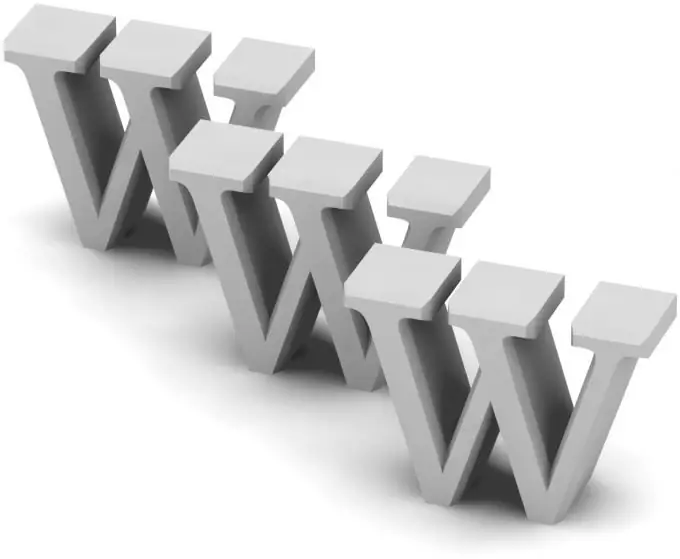
It is necessary
- - access to the Internet;
- - browser;
- - a plastic card or account in a popular electronic payment system with an amount on the account sufficient to register domains.
Instructions
Step 1
Select an accredited registrar or reseller to register your domain with. Refer to the specialized forums of large communities of webmasters or professional domainers. This can be, for example, the domenforum.net resource, entirely devoted to domain names, or the thematic section of the forum about search engines forum.searchengines.ru/forumdisplay.php?f=39.
Step 2
Visit the websites of registrars and resellers. Compare prices for domain registration and renewal in org. Compare the lists of additional services provided. Such services may include, for example, the ability to use the registrar's DNS servers, the ability to create mail forwarding, etc. Pay attention to the payment methods for domain registration and renewal services.
Step 3
Select a service. As a rule, it is much more profitable to register domains with a reseller. At the same time, despite the low prices, the quality of domain service will remain the same, since its support will still be carried out by an accredited registrar. The reseller will provide technical support.
Step 4
Go to the site of the selected service. Check out the information provided there. Visit the FAQ section, if available on the site.
Step 5
Register on the service website. Go to the registration page. Enter all the required information. Enter the address of a valid and regularly checked mailbox located on a reliable service as an e-mail address. Write down or remember well the username and password you entered. If necessary, confirm your registration by clicking on the link provided in the notification letter.
Step 6
Log in to the registration service control panel with your credentials. Often, the panel login form is located on the main page of the registrar's or reseller's website.
Step 7
Top up the balance of the client account. Deposit sufficient funds to register the selected number of domains in the org. Choose a convenient and fast payment method. As a rule, when paying with electronic money or a plastic card, funds are credited instantly.
Step 8
Go to the domain registration section. Typically, links to this section of the service control panel are contained in almost all of its other pages.
Step 9
Register a domain org. Enter your chosen name into the form provided. Select additional options as needed. Click the button or link to confirm registration.






