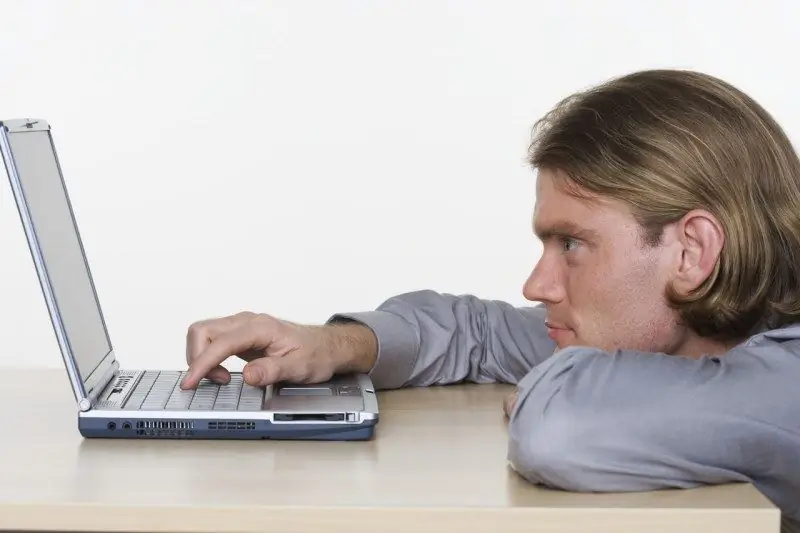- Author Lauren Nevill [email protected].
- Public 2023-12-16 18:48.
- Last modified 2025-01-23 15:15.
The first impression is decisive! This statement is true for sites as well. How to make the design for the site "catchy", intriguing and get even more regular visitors? When choosing a design, the most important are color and style, the structure of the site (page), navigation.

Instructions
Step 1
Use one color scheme and one style for all pages of the site. This will give it coherence, make the site coherent and easy to understand. Use the most popular fonts and safe colors to ensure that all information is displayed correctly on users' screens. Highlight headings, paragraphs, keywords in the text. Visitors tend to skim the page fluently. Make sure that the eye has something to "catch" on.
Step 2
The site header is the first thing a visitor sees when opening a page. Place in it the name of the site, slogan, contact information. You can also use the header for the end-to-end menu of the site. Structure information (content). Highlight the main and the secondary on the site. Place the main content on the main page. Less relevant content is on the second and subsequent pages. Make the design for the site so that any information can be obtained in 2-3 clicks. The menu should be end-to-end, visible on every page in the same place. This will make the navigation on the site simple and convenient.
Step 3
For a corporate website, the following attributes are required: logo, slogan, corporate color. The site should be designed in the same corporate style. A business card site, as a rule, has one page. The required sections are: product / service information and contact details. Do not overload the site with unnecessary information. It is better to place one large image and a minimum of text.
Step 4
When designing a portal site, focus on news columns: there should be a lot of them, accompany them with illustrations, make bright "flashy" headlines. Include necessary and useful information: weather, exchange rates. "Screw" the forum and the bulletin board to the portal. Add a crawl line with the most recent information. If you are creating an online store, create a website design with an emphasis on the product. More good illustrations, flash images - all this will attract the attention of potential buyers. The registration form must be prominently displayed.
Step 5
The easiest way to design a website is to use ready-made templates. But in this case, follow the above recommendations, make changes to the templates, customize them for yourself.