- Author Lauren Nevill nevill@internetdaybook.com.
- Public 2023-12-16 18:48.
- Last modified 2025-01-23 15:15.
Almost all programs for managing fonts and displaying the test use the same type of elements that have become the standard thanks to Microsoft and their popular text editor Word. Thus, having mastered one text editor, you can easily change the text in almost any program that, in one way or another, deals with text.
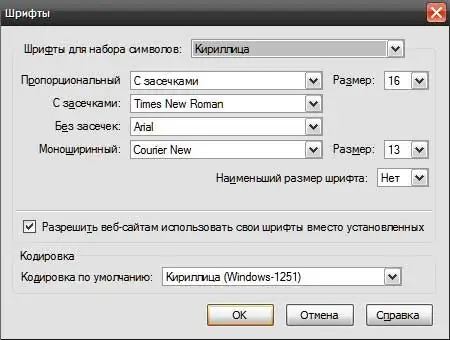
It is necessary
any editor, browser or program that allows you to work with text
Instructions
Step 1
Text Editors Typical font controls are shown in the screenshot.
To change the font on the page, select a piece of text with the mouse and select the desired option on the toolbar. Then deselect the selection to see the result.
Typically, text editors allow you to change the type of font, adjust its size, make it possible to highlight text using bold or italic, change alignment, and set a specific color. Such "advanced" editors like Microsoft Word have more options. For example, if you need to change the text so that it looks like the sample, use the "format by sample" option. To do this, select a sample (you can from another file), press the button of the same name that looks like a yellow brush and "paint" the text that needs formatting with it. To make subheadings or footnotes look the same, use the dedicated styles from the drop-down list.
In simple editors, the possibilities are more scarce. For example, Notepad, limited to text format, allows you to change only a few options, and only for your computer (changes are not saved) and only for the entire document at once. To access the options, expand the Format menu and select Font.
Step 2
Graphic editors Graphic editors such as Photoshop or Corel can work with text in two modes: as a traditional text editor and as a picture. To force Photoshop graphics editor to treat text as a picture, choose "Layer" - "Rasterize Text". For example, this may be required for complex effects. In this case, you will lose the ability to edit the text in the usual way. Unfortunately, it cannot be converted in the opposite direction. If you need to change the text in the form of a picture on the page, you should paint over it and write a new one.
Step 3
Forums and Comments Often, message boards, article comment forms, and even some forums do not have dedicated buttons that you can use to change the font. However, you can easily change it with BB codes and thus make your message stand out. For example, to make the font bold, wrap it with tags. Your text . The complete "gentleman's set" of BB codes looks like this: [font = Arial] font type [/font]
[size = 8] size [/size]
[color = red] color [/color] - (blue, purple, orange, yellow, gray, green)
bold highlight
italic (italic)
[u] underlined [/u]
[c] center align [/c]
Codes can be combined:
[c] [size = 18] bold, centered, 18 point [/size] [/c]
Step 4
Browsers Many websites allow you to customize the fonts as you see fit. If you want to customize the fonts on the Internet pages "for yourself", find the appropriate options in the browser settings. Depending on the browser, you can customize the size, font type, color of links, etc. Google Chrome: open the menu marked with a wrench, select "Options", then open the "Advanced" item and find the "Configure Fonts" button.
Opera: In the "Menu" click "Settings" and then - "General Settings". You can change the font settings for this browser on the Web Pages tab.
Mozilla Firefox: "Tools" - "Options" - "Content".
Internet Explorer: Go to the "Tools" menu, open "Internet Options", then in "General" select - "View".
Step 5
Blogs - Almost all blogging services allow you to change the fonts on the pages. For example, in Blogger, on the blog management page, select Design, then Template Designer and Advanced.
Step 6
HTML HTML is related to the BB codes discussed above. To change the font size on a web page, wrap the text with tags. For example, to set the size of the text, use the tags: Your text.
Basic HTML tags:
A type
The size
Color
fatty
underlined
italics
centered






