- Author Lauren Nevill [email protected].
- Public 2023-12-16 18:48.
- Last modified 2025-01-23 15:15.
Configuring browsers to use proxy servers allows you to access the Internet through a local connection or a specific computer. Most browsers can use separate proxy servers, the installation of which will not affect the operation of other programs and services.
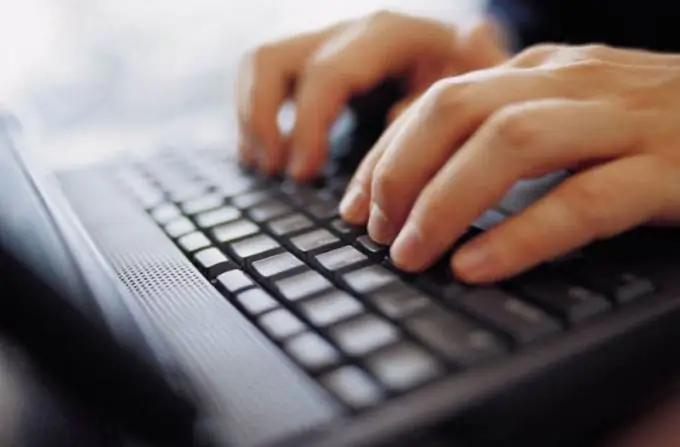
Instructions
Step 1
There are two ways to disable proxy servers. If you need to temporarily suspend the work with these resources, then disable the global settings. If you no longer plan to connect to the network through proxy servers, then clear the required fields. In the Opera browser, press the F12 key and wait for the new menu to appear. Uncheck the "Use proxy servers" checkbox.
Step 2
To completely clear the server lists, press the Ctrl and F12 keys. After opening a new menu, go to the "Advanced" tab and select the "Network" submenu. Click the "Proxies" button and clear all the fields provided. Save your settings and restart your browser.
Step 3
If you are using the Mozilla FireFox browser, then launch it and open the "Settings" tab. Select "General Settings". Find the "Advanced" tab and open it. Select the Network submenu and click the Configure button next to Connection. Check the box next to "Manual proxy settings" and clear all fields. Now activate the "No proxy" item. Press the Ok buttons a few times and restart the browser.
Step 4
Google Chrome uses the addresses of proxy servers that are specified in the Internet connection settings. Open the settings menu of this browser and select the "Advanced" tab. Click the Change Proxy Settings button located in the Network menu.
Step 5
After the Windows proxy servers menu opens, click the Configure button. Uncheck the box next to Use proxy servers for this connection. Click the Apply button and close the menu.






