- Author Lauren Nevill [email protected].
- Public 2023-12-16 18:48.
- Last modified 2025-01-23 15:15.
The need to connect home Internet occurs quite often, although most of the houses and settlements already belong to the community of users of the World Wide Web. If your house is from a number of "new buildings" and has not previously been connected to the network by any provider, or if you want to change your provider, you need to know what steps should be taken first.
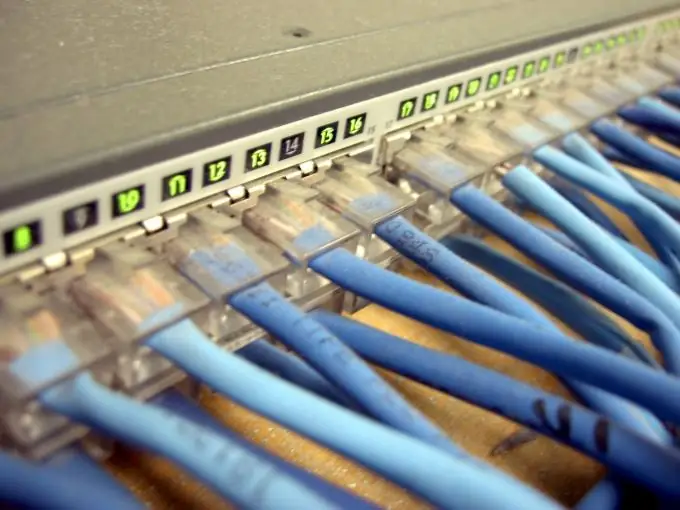
Instructions
Step 1
If your home is not connected to any provider, check with the Internet service provider you are interested in for the technical connectivity options. This can be done by phone. The operator will ask for the address of the house and see if it is possible to connect you to the network.
Step 2
When choosing a provider, pay attention to the connection quality, connection speed, and flexible tariff plans. Gather information from friends and acquaintances, visit thematic forums and read user reviews about a particular provider. The time spent will pay off with a good and balanced choice of quality services.
Step 3
Leave a request in your name, indicate the exact address. Find out the approximate timing of connection and work at your home. Prepare in advance a place where your computer will stand. At your request, the Internet cable can be removed under the baseboard or in the groove in the wall. If the house is new, do all the cable preparation work. You may need to drill into the wall.
Step 4
If you do not know in advance where your computer will be located, or do not want extra holes in your walls, a router will come to your aid. This device will provide you with wireless internet within your apartment. In this case, it is enough to lead a cable inside the apartment and connect a router to it. You can connect your computer (or several) to the router and access the Internet from any of your rooms.
Step 5
After the technical work is completed, you will need to connect to the home Internet from your computer / laptop. Do this using the Connection Wizard. In the settings, select "Create a new connection" and follow the instructions. Your provider will provide you with a login and password. Set a shortcut to connect to your desktop and you can conquer the endless expanses of the World Wide Web.






