- Author Lauren Nevill nevill@internetdaybook.com.
- Public 2024-01-11 01:05.
- Last modified 2025-01-23 15:15.
Social networks are created as a means of communication. But often, in the variety of opportunities, the person with whom you want to contact is lost. You can find a contact in your friends list.
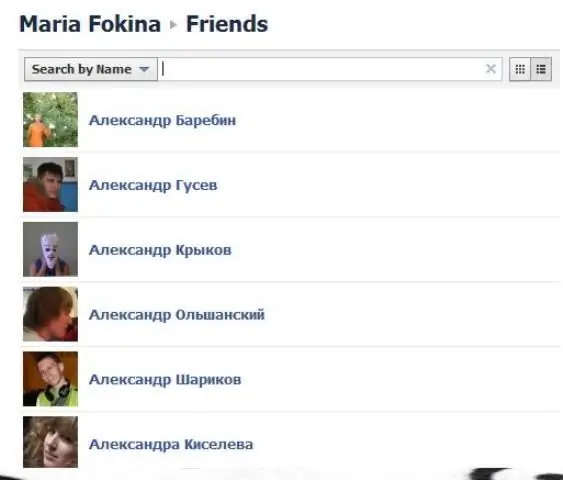
Necessary
- Internet connection;
- Minimum knowledge in the field of computer technology.
Instructions
Step 1
In the VKontakte social network, find the menu in the upper left corner. In the menu, find the "My friends" button and press. The next page will be a complete list of friends.
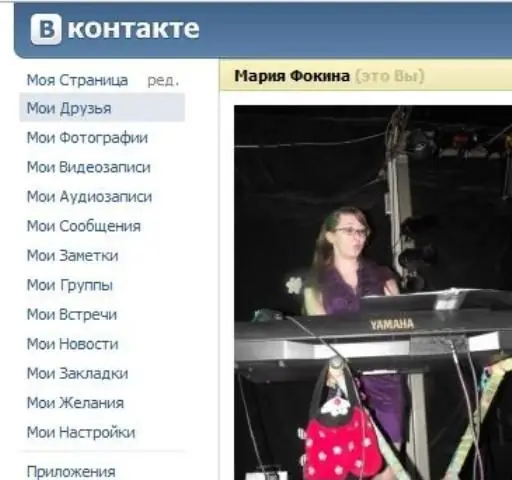
Step 2
On the VKontakte social network, go to your page and scroll through it. Below the main photo and your rating will be the "Friends" menu. In this menu, click the "All" button.
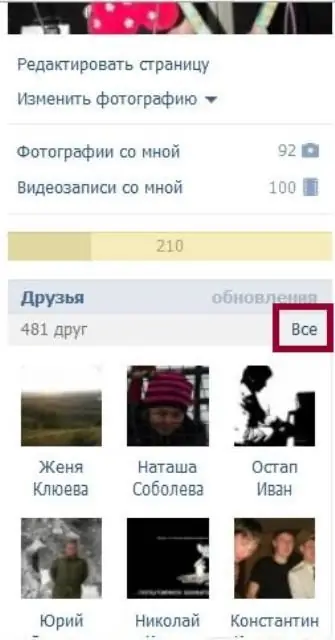
Step 3
In the social network “Facebook” look under your photo on your page for a menu. Click on the “My friends” line. A complete list of your friends will appear on the next page.






