- Author Lauren Nevill nevill@internetdaybook.com.
- Public 2023-12-16 18:48.
- Last modified 2025-01-23 15:15.
A lot of news is published on the Internet sites every day. Some of them, for some reason, require additional editing or complete removal. Therefore, most sites are equipped with the function of deleting individual records.
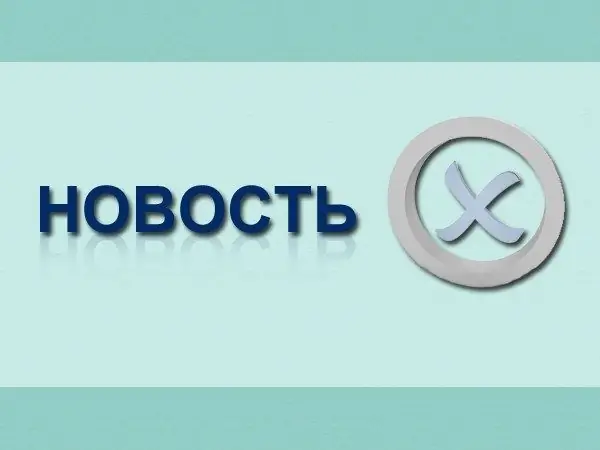
Instructions
Step 1
On the VKontakte social network, posts added to the wall are automatically duplicated in the news feed. In this feed, you can see both your posts and your friends' news. This list can be edited if desired. If you hover the mouse cursor over your news, a blue cross will appear in the upper right corner. By clicking on it, you will remove the entry not only from the news feed, but also from your page. You cannot completely delete a friend's news, but you can hide it using the above scheme.
Step 2
If your site is made on the Wordpress control system, then you can edit the news list as follows. Log in to the site admin panel. On the left side of the page, find the "Records" menu item. By clicking on it, you will see a list of published news. At the top of this page, activate the "Published" link. It's under the page title. Find the news you want and check the box to the left of it. At the bottom left of the page, find the "Action with Selected" drop-down menu. Move it to the "Send to Trash" position and click "Apply". After that, the news will be removed from the site page. You can completely delete an unnecessary entry from the recycle bin. The link to the shopping cart is located next to the "Published" item.
Step 3
If the site does not belong to you, and you do not have access to the site admin panel or any other editor panel, try contacting the site owner. To do this, find his phone number or e-mail on the pages of the resource. As a rule, they can be found on the pages "Contacts", "About Us", "Coordinates" or directly on the main page of the site. Also, there is often a feedback form on the site. With its help, you can write your message and send it to the e-mail of the resource administrator. In your appeal, try to explain the reason for your disagreement with the publication of the news and ask to delete it.






