- Author Lauren Nevill [email protected].
- Public 2024-01-11 01:04.
- Last modified 2025-01-23 15:15.
Broken (broken) links can occur for various reasons. Most often, they appear during internal linking - the page to which the link leads may no longer exist, but the link remains. Such links are called broken. Search engines have a negative attitude towards their presence and can lower the resource in the search results, so it is important to get rid of them.

It is necessary
- - access to the Internet;
- - FTP client;
Instructions
Step 1
Download and install the Broken Link Checker plugin. This can be done in two ways.
1) Download the archive to the plugin from wordpress.org, unpack it and use the ftp client to upload the plugin folder to Wp-content / Plugins.
2) Through the WordPress admin panel in the "Plugins" section. Click the "Add Plugin" button and enter the desired name. Don't forget to activate it after installation.
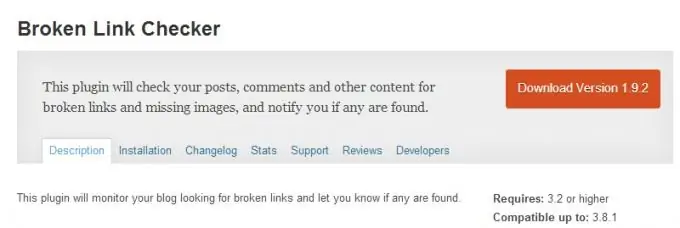
Step 2
The plugin starts working immediately after activation. All found broken links can be seen on the "Options" - "Link Checker" page. Broken Link Checker has a lot of settings: you can specify in which places in the blog the search will be carried out, the ability to manage the server load, adjust the frequency of rescanning, and much more.
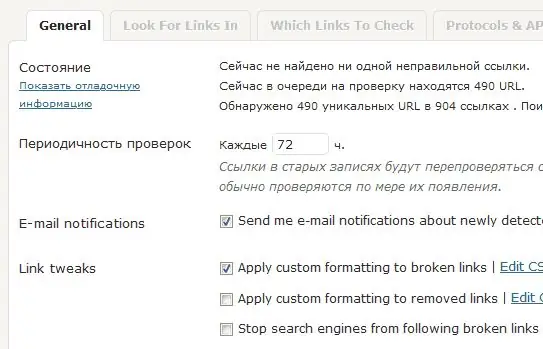
Step 3
In order to view the report, go to the admin panel in "Tools" - "Invalid links". On this page you can delete all links or edit them.






