- Author Lauren Nevill [email protected].
- Public 2024-01-11 01:05.
- Last modified 2025-01-23 15:15.
If you are bored with keeping your personal blog, or if there are other reasons for deleting your online diary, you can do it in a few seconds. Using the popular Livejournal blogging platform as an example, let's look at how not only to delete your blog, but also to erase all the comments left.
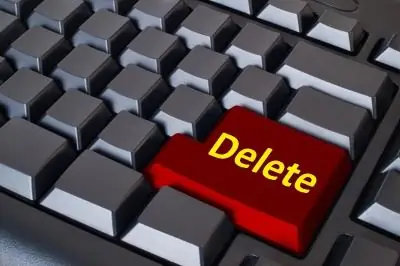
Instructions
Step 1
The decision to delete a blog is a responsible act, especially if you have spent more than one year in the blogosphere. When deleting it, think of people who can only have contact with you on the blog, because by closing the diary, you can lose touch with them. But if your decision is balanced, and you are only interested in the technical side of the issue, then you need to do the following.
Step 2
Log into your account and select "Profile" - "Settings" in the menu. On the "Account" tab in the "Status" line, click "Delete". A page will open in front of you, where you will be warned about the consequences of your actions. Read the warning carefully, and select the value "Deleted" in the "Status" line. If you want to erase your comments in blogs and communities, as well as posts left in the communities, check the corresponding boxes. Click the "Save" button for the changes to take effect.






