- Author Lauren Nevill nevill@internetdaybook.com.
- Public 2023-12-16 18:48.
- Last modified 2025-01-23 15:15.
Most of the cell phones and smartphones in use today support functions such as mobile internet. With it, you can view web pages - both adapted for viewing on a mobile phone, and simple ones. To increase the speed of loading pages, as well as to reduce the amount of traffic, you can use one of several methods.
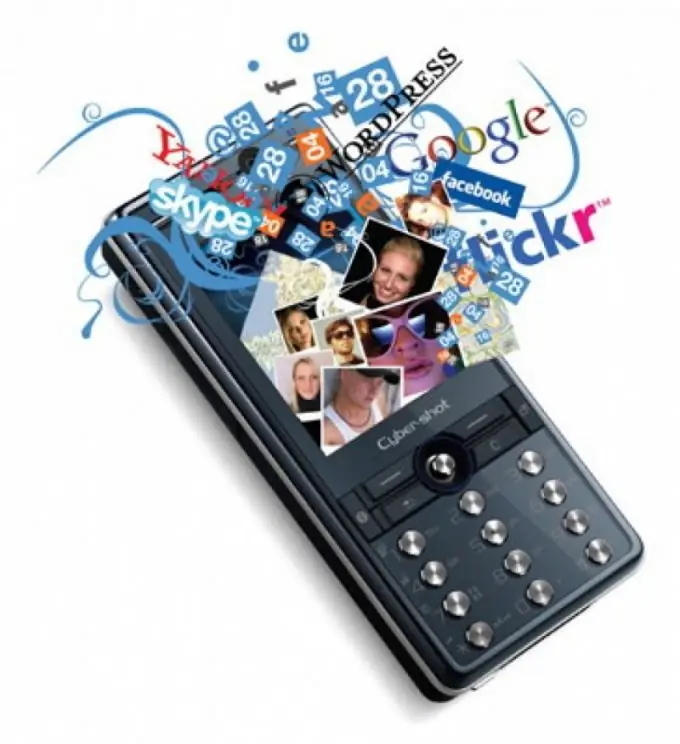
Instructions
Step 1
The easiest way is to configure the default browser on your phone. As a rule, the basis of the page weight during its loading is occupied by images, as well as flash and java elements. Disable their loading in the browser settings, after which the page weight will be reduced by almost half, and the load time will accordingly decrease for display on your phone.
Step 2
You can also use the Opera Mini browser. The undoubted advantage of this application is the ability to view any Internet pages, except for pages containing music and videos, intended for listening or watching online. The pluses also include support for almost all currently existing phones and smartphones. When using it, web pages first go through the opera.com proxy server, where they are compressed, losing up to ninety percent in weight, and only then are redirected to your cell phone. This saves traffic and decreases download times. To use this browser, you need to perform a number of actions.
Step 3
To download a web browser, go to opera.com. After that, click on the "Browsers" menu and select "Opera for phones" from the drop-down list. Then click on the Download Opera for Phones and Tablets button. In the window that opens, click on "Select a version" in the "Install using a PC" section. Select the version of Opera that matches your phone model from the list. If you are in doubt or do not know exactly which model you need, contact the technical support of the browser. Download the file, the link to which will appear after selecting the version of Opera. This method is the most convenient, as you can avoid the cost of traffic that you could spend surfing the site, as well as downloading the application.
Step 4
Connect your phone to your computer. You can do this using a data cable, infrared port or bluetooth connection. The simplest and fastest synchronization is via bluetooth, so let's consider using this particular method. Activate the bluetooth connection on your mobile phone and turn on the visibility of the device, and then start searching for devices on the computer. Select the downloaded application, then send it to your phone and wait for the transfer to end. If you have downloaded jar and jad files, then you can use the application immediately after the transfer is complete, otherwise you will need to install it on your mobile phone.






