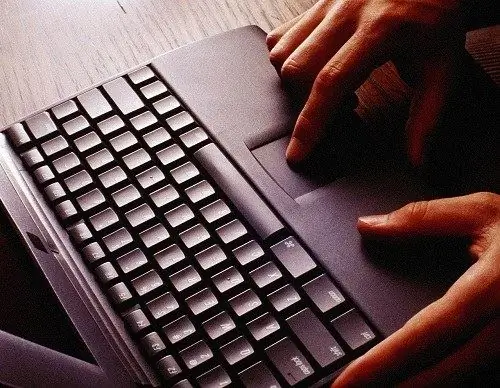- Author Lauren Nevill [email protected].
- Public 2023-12-16 18:48.
- Last modified 2025-01-23 15:15.
To disable the viral banner blocking access to the operating system, you must use a set of measures. You can choose the manual option to uninstall the module or use anti-virus utilities.

It is necessary
- - Windows installation disc;
- - Dr. Web CureIt.
Instructions
Step 1
Install the Dr. Web CureIt program. To do this, use another computer with Internet access. Visit https://www.freedrweb.com/cureit and download the above software. Copy it to a DVD or USB flash drive and connect it to the infected computer.
Step 2
Turn on this PC and press the F8 key. This is necessary to display a list of alternate boot options. Select "Windows Safe Mode" and press the Enter key. Wait a while for the system to start in safe mode. Open the recorded.exe file to start scanning your computer. Confirm the deletion of the found virus files.
Step 3
Restart your computer using the normal boot option and check for the adware module. If it still appears, then visit the following resources: https://sms.kaspersky.ru, https://www.esetnod32.ru/.support/winlock, https://support.kaspersky.ru/viruses/deblocker or https://www.drweb.com/unlocker/index. Enter the data from the text of the advertising window and click the "Get code" button. Substitute the received password variants in the field of the advertising window. The banner will turn off after entering the correct combination.
Step 4
If you are unable to run the Dr. Web Curelt, but it was not possible to find the correct password, then use the Windows installation disc. Insert it into your DVD drive and restart your computer. Wait for the preparation of the installation files to complete.
Step 5
If using Windows Seven or Vista, select the "Advanced Recovery Options" menu. In the menu that opens, find and open the "Startup Repair" item. Wait while the program automatically fixes or replaces startup files. Restart your computer after the corresponding window appears and start Dr. Web CureIt.