- Author Lauren Nevill nevill@internetdaybook.com.
- Public 2024-01-11 01:05.
- Last modified 2025-01-23 15:15.
If you are expecting a network connection to your program or server, or if you want to distribute files directly from your computer, you need to allow incoming connections from the Internet. To do this, you need to open a port in the router.

It is necessary
Router (router), router address in the network, username and password to log into the router, port or name of the program for which you want to open the port, Internet access
Instructions
Step 1
In order to open a port in the router, you need to go to the router's web management interface and perform a number of manipulations. To enter the administrator menu, enter the network address of your router in the browser line. The default is 192.168.1.1. A window for entering a username and password will appear. A short sequence of actions for opening ports can be presented in the operating instructions for the router in the corresponding section.
Step 2
If you do not understand the manufacturer's instructions or it is presented too briefly, you can use one of the Internet resources, which contains detailed steps with screenshots to open the ports of most router models. To do this, go to the site
Step 3
If you see another page when you open the site, you must click the link "Click here to skip this advertisement …" in the upper right corner. A page with an advertisement for another service may open not only when you first enter the site, but also in future work.

Step 4
Find your router model in the list. You can do this by using the page search, pressing the ctrl + f key combination at the same time and entering the model or manufacturer name in the search box. Click on your router model.
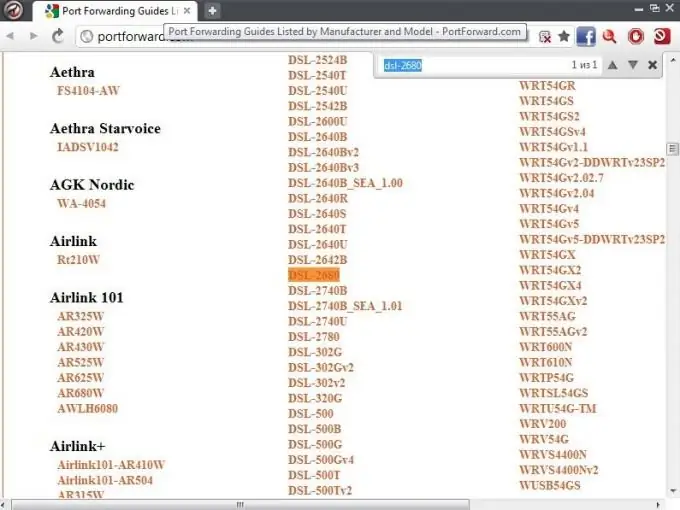
Step 5
On the page that opens, you must select the desired program or game for which you want to open a port. To do it faster, use the page search again. Click on the selected link. If your program is not listed, then select Utorrent.
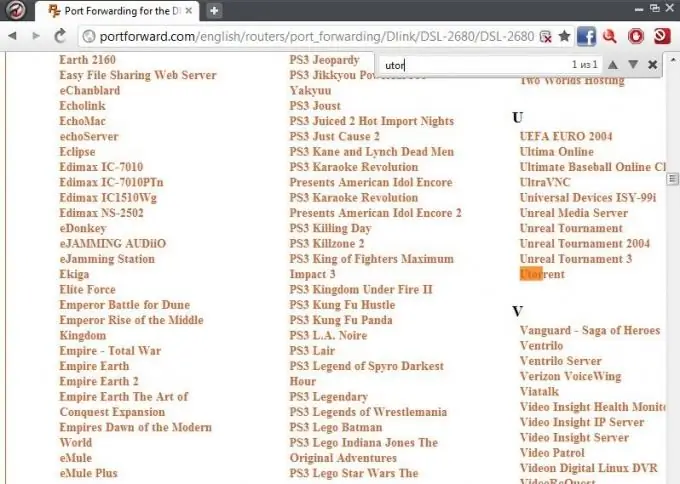
Step 6
You will see a page with step-by-step instructions for opening ports on your router model for the selected program. You need to perform a series of actions, described in detail and presented in the screenshots.
Step 7
Pay attention to two fields that you need to fill in manually. You need to enter the port you want to open and the ip address of your router. An illustrative example will appear on the page below, containing the data you entered.
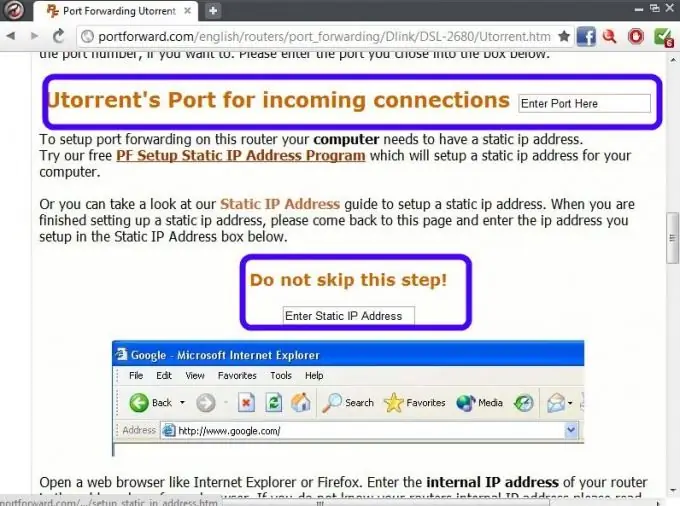
Step 8
Follow each step of the instructions to open the correct port on your router. If you have difficulty understanding English, copy the address of the desired page on the site and paste it into the translation window on the translator site, for example, https://www.translate.ru/. Click the Translate button. The translator will reflect the selected page of the site in Russian.






