- Author Lauren Nevill [email protected].
- Public 2023-12-16 18:48.
- Last modified 2025-01-23 15:15.
Sadly, but the classics do not become fresher over the years, and even such popular favorites as Diablo require continuation. Games "in the best traditions of the genre" such as Titan Quest come to the aid of bored gamers.
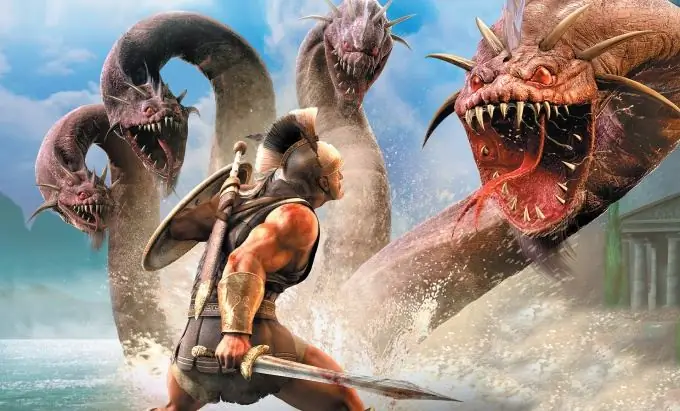
Instructions
Step 1
Purchase the licensed version of the Titan Quest game. To play online, you need an official jewel-box: the security system will not allow you to access servers without a registration key.
Step 2
Play over a local network. Fortunately, playing over lan does not require a copy of the game directly, so you can play on connected computers without hindrance through the corresponding item in the main menu. In addition, there are programs such as Hamachi that allow you to create the appearance of a local network when playing over the Internet. It works as follows: you install Hamachi for yourself and your friend, create a common network with it. Next, go to Titan Quest, select the "play by Lan" menu item, and then click the "connect to IP" option, then enter the address of the second player. The program screen will display your companion's "virtual IP". In the same way, you can create a party of up to six people (internal game limitation).
Step 3
Refer to the amateur forums. On them you will find many fans of the game who will be happy to keep you company during the passage. For example, you can find the addresses of constantly active servers on Hamachi.
Step 4
Play as a team. When it comes to, directly, gameplay, then here in Titan Quest team play is the priority. Try to clearly distribute responsibilities and take advantage of the fact that several people are playing at once. For example, if in a singleplayer any ranged fighter also needs to take care of the health level (since he is exposed to attacks in any case), then in a multiplayer game you can not do this if there is a second player who will distract attention to himself.






