- Author Lauren Nevill [email protected].
- Public 2023-12-16 18:48.
- Last modified 2025-01-23 15:15.
A userbar is an image that is used as a signature to a profile on thematic forums, Internet conferences. As a rule, in the picture you can see the subject of addiction, beliefs or hobbies of the author of the userbar.
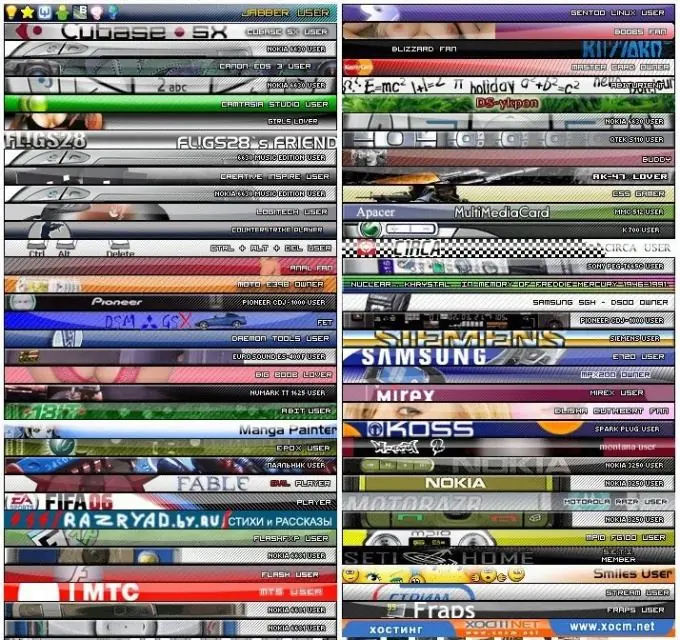
Necessary
Placement of the userbar in the signature
Instructions
Step 1
Most of the forums and resources on which you are going to post userbars have long introduced their own rules for posting graphic images. These are mainly limitations, since large pictures take a long time to load, which causes a load on the server and scares away visitors with a low Internet connection speed.
Step 2
It is recommended to use no more than 2-3 toolbars of minimum height or one toolbar that does not exceed 90-100 mm. It is forbidden to use ordinary photos in the signature to the profile. loading them may take several seconds. Actually, it would probably be unpleasant for you to get your account blocked due to an incorrectly uploaded image.
Step 3
A collection of userbars can be found on resources that are updated daily with such images, for example, https://userbars.ru. You can also create them yourself in such graphic editors as Gimp or Adobe Photoshop. For userbars, there are certain standards that they try not to neglect: 350x100, 350x40, 350x20.
Step 4
If you are using a ready-made userbar, for example, from the above site, just copy the link. To do this, select a userbar, click on it to get a link, or right-click on the image and select "Copy image address".
Step 5
Now go to the forum and go to your profile section, click the "Change profile" link (the name may be different) and paste the link into the empty field under the "Signature" column. The link will look something like this:
Step 6
Put the






