- Author Lauren Nevill nevill@internetdaybook.com.
- Public 2023-12-16 18:48.
- Last modified 2025-01-23 15:15.
Sometimes there are situations when a user tries to get into his mailbox and suddenly realizes that he forgot his password. What to do in this case? Digging into the depths of your memory is useless, and starting a new one is not an option. Fortunately, the user can obtain the password in a few simple steps. Let's consider them using the example of the popular Yandex mail server.
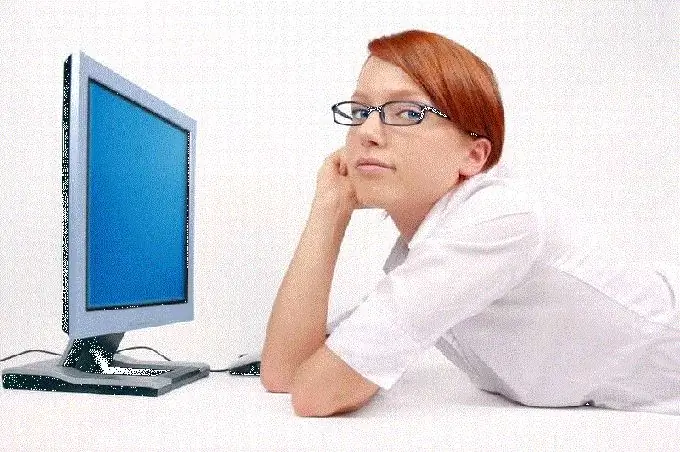
Instructions
Step 1
If your mailbox is on Yandex, first go to the site itself. On the left, in the "Mail" column, find the "Remember password" button. Click on it. You will be presented with a page for restoring access. In the “Login or e-mail” box, indicate the login for which you want to recover the password, or your e-mail address itself. Typically, the system itself prompts the username, most often entered earlier by you to enter the mailbox. Next, enter the characters from the picture so that the system can make sure that you are not a robot. If the characters are illegible, change them by clicking "Show another picture". Click the Next button.
Step 2
You will be taken to the next page. Here you need to choose one of the ways to restore access for the login you entered. The first method is "Secret Question". By choosing this method, you must correctly answer the secret question that you specified when creating the mailbox. This will serve as proof to the system that you are the owner of this login. Enter your answer in the appropriate box. Attention - when checking, the system does not distinguish between uppercase and uppercase letters! The second way is "Mobile phone". If during registration you indicated your mobile phone number, then you can enter it in the window and in a few minutes receive an SMS message with a code to restore access. When you finish executing the method you have chosen, click the "Next" button.
Step 3
On the page that opens, assign a new password to your mailbox, and you must enter it twice. If you wish, you can read "How to choose a password". Click the Finish button. Now enter your username and new password and go to your mailbox.






