- Author Lauren Nevill [email protected].
- Public 2023-12-16 18:48.
- Last modified 2025-01-23 15:15.
Odnoklassniki is one of the most popular social networks designed primarily for communication between classmates. Now it has become popular to lead your own groups and forums on certain topics in social networks, and classmates are no exception. Many people specifically create their own groups for the development of their business, because through the Internet you can not only increase the list of clients, but also significantly expand your field of activity.
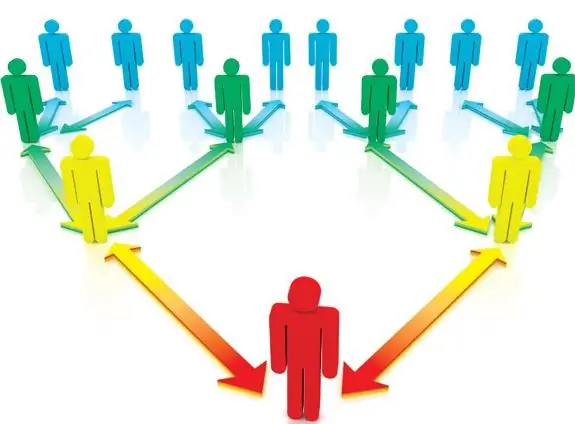
Necessary
- - social network Odnoklassniki;
- - registration on the Odnoklassniki website;
- - a thematic picture or logo of your company.
Instructions
Step 1
In Odnoklassniki, you can create groups in two directions: by interests and for business. If you belong more to the first category, then creating your own forum will not be difficult.
After you have entered your page in Odnoklassniki, select the "Groups" menu item. Here you will see a whole list of all the groups you currently belong to. Here you can also create your own groups, to do this, click the "Create" shortcut.
Step 2
In the window that appears, fill in all the empty fields, come up with an interesting name for your forum and its short description.
Step 3
Next, you will need to upload a picture corresponding to the theme of your group.
Step 4
Don't forget to choose the type of group. They are usually open and closed. The second category does not allow everyone to join, and the basic information of the group is available only to registered users and those who have already joined this group.
Step 5
To create a forum for business, you need to repeat the above steps, except for choosing the type of group. In this case, you need to select the type "for business", after which a window will appear, where, in addition to the most important, you also need to fill in the "type of activity" field and select a category.
Step 6
The next step is to fill in the fields with additional information, for example, you can provide contact information, address, website, etc. Instead of a picture, as described above, you can upload the logo of your organization or company that you want to promote and promote using the Odnoklassniki network.
Step 7
After your forum is already created, it is also recommended to change the notification options and settings, which are located on the left side of the avatar. You can change and customize your group according to your own desires, you can change nothing at all, but leave everything as it is. But for more productive work with the group and its future members, it is recommended to change the administrator name to the name of your group.






