- Author Lauren Nevill nevill@internetdaybook.com.
- Public 2023-12-16 18:48.
- Last modified 2025-01-23 15:15.
Sometimes circumstances force the user to remove their account from the site. The reason for leaving may be annoying advertisements, obsessive friends. Most sites provide their users with the ability to close the profile, but there are times when this option does not help either.
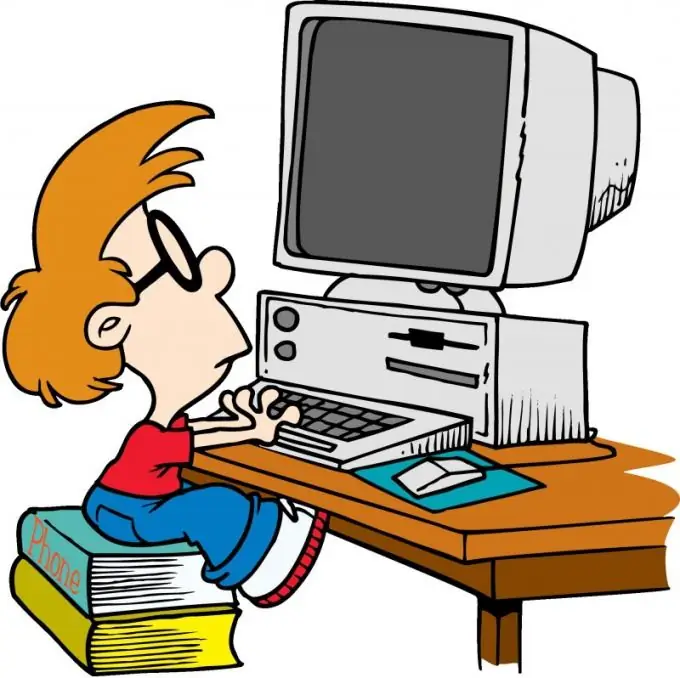
Instructions
Step 1
To leave any social site by deleting your account, you can dig a little in its settings. As a rule, this section contains all information about the user's profile. To delete a personal page, just go to the "Settings" item, select the appropriate section and perform the following steps: "Change data", "Delete page".
Step 2
Despite the fact that all actions on different sites are the same, each of them has its own subtleties. So, for example, to delete an account on "Rambler" in the "Settings" menu, select "Delete profile". Then confirm your decision. Thirty days after submitting the application, if you do not change your mind, your profile will be completely removed from the site.
Step 3
In addition, on Rambler you can use the service of hiding your own data. To do this, in the "Participation in search" subsection, uncheck the "Participation" item. If necessary, you can turn off certain parts of the page and change your personal settings.
Step 4
You can also stop communicating on the dating site "PhotoStrana" from the item "Settings". Click on the gear-shaped icon and go to the change page. Find the inscription "Remove me" and click it to make changes. A day later, repeat the deletion request and wait 28 days. After this period, the account will be canceled.
Step 5
From the section "My Settings" you can proceed to deleting the page on the social network "Vkontakte". To do this, in the sub-item "Who can view my page" in the "Privacy" menu, instead of the link "All users", mark "Only me". After saving the changes, your account will be available only to you. If you do not open the page within thirty days, the profile will be completely removed from the site. There, in the page settings, at the very bottom of the screen, you will see the line "You can delete your page", and the last 3 words are a hyperlink. Click on it, select the reason for deleting the page and confirm your choice.
Step 6
To eliminate your profile in Odnoklassniki, at the bottom of the page, select the "Regulations" section and follow the link "Refuse services".
Step 7
Likewise, you can remove your personal page from any site. If you are unable to cancel your account on your own, please contact support.






