- Author Lauren Nevill nevill@internetdaybook.com.
- Public 2023-12-16 18:48.
- Last modified 2025-01-23 15:15.
The VKontakte group is a community of people united by a common interest. There are groups with serious topics, for example, Photoshop lessons or legal assistance. And there are groups for entertainment, for example, those who like to turn the pillow over before going to bed. If you decide to create your own group, it will not be difficult to do so.
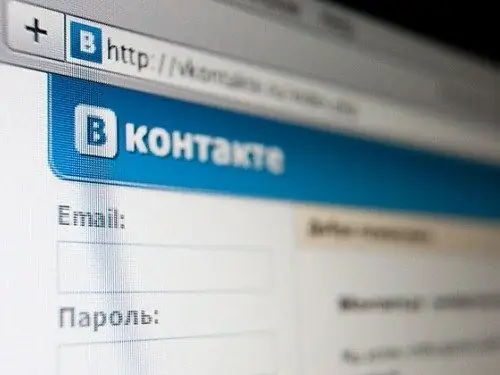
What is a VKontakte group for?
For people who have their own business, albeit a small one, VKontakte is an excellent platform for its promotion. You can create a group where information about services, products, visual photos and prices will be posted. By publishing news and organizing giveaways, it is possible to attract a large number of people.
You can create a group of people with the same hobby. For example, in a group for knitting lovers, lay out interesting knitting patterns, in a group for snowboarders - announcements of competitions and various promotions.
The VKontakte group can be dedicated to your favorite music group, a habit, or just a beautiful selection of photos.
The more original the idea and content of the group, the more participants there will be.
How to create a VKontakte group
Click the "My Groups" button in the menu on the left. A button "Create community" will appear in the upper right corner, click it. In the "Name" field, you must write the name of the future group. It should be reasonably original and not too long to make it easier to read.
In the next window, you need to specify the parameters of the created group: location, subject, type of group (anyone can add to the open group, to the closed one - only those whose application is approved by the administration) and so on. Briefly describe the group: what it is about, for whom, etc. In the "Address" line, you can write how the address bar will look in the browser. By default, the group is assigned a numeric number.
To complete, you must click "Save". The group has been created. It remains to choose a photo for the avatar and invite friends. You can add any member to the administration of the group, specify the "positions" and contacts of the leaders there.
Starting a group is only half the battle. In order for people to visit it, you need to make it interesting. Possessing minimal photoshop skills, you can make a beautiful menu in the form of a picture, by clicking on which, the participants will be transferred to the corresponding discussion topics or photo albums. You can also upload videos of interest to potential audiences, create discussion topics and polls.
Periodically update the information on the wall by posting news, photos or offers.






