- Author Lauren Nevill nevill@internetdaybook.com.
- Public 2023-12-16 18:48.
- Last modified 2025-01-23 15:15.
The Internet service of answers on the Mail.ru portal makes it possible to get answers to any questions that arise with the help of the "collective mind" of other portal users. If you asked a question, but felt that it should not be left on public display, you can delete it if you wish.
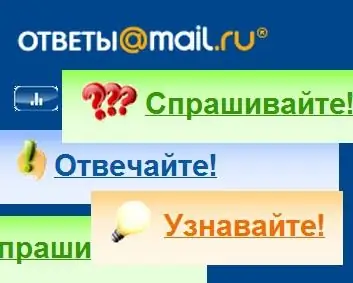
Instructions
Step 1
There is one small "but" that can be an obstacle for some users - deleting your question will cost you a small amount in monetary terms. The inability to do this for free, on the one hand, warns users against publishing openly stupid questions, and on the other hand, it enables a larger number of Internet users to quickly find answers to questions already asked.
Step 2
If you decide to delete your question, enter the Mail.ru system using your username and go to the "Answers" section, which is located at https://otvet.mail.ru. Open your personal account using the link of the same name in the upper right corner of the page and select your question from the list by clicking on it
Step 3
Directly in question will be a small menu in which you should click the "Delete" button. A new page will open, where you will need to specify your country and mobile operator, after which you will be shown the number to which you should send an SMS with a code. You will find the code on the same page. In case of successful order processing, you will receive a message about the successful activation of the service, which will mean the removal of the question from the system.






