- Author Lauren Nevill [email protected].
- Public 2023-12-16 18:48.
- Last modified 2025-01-23 15:15.
Unlike server-side scripts, scripts executed in the browser (that is, directly on your computer) can potentially be used by attackers to harm you. JavaScript scripts, Java applets, ActiveX controls are able, for example, to collect confidential information and send it to a specified address on the network. They can both download from the network and install something malicious on your system, designed, for example, for a DDOS attack on someone's servers. Or just spoil information on computer disks. To prevent all sorts of troubles, the use of such potentially unsafe components is disabled in browsers. However, the vast majority of Internet resources on the web use the interactive capabilities of JavaScript scripts. To gain access to the full functionality of the sites, it is sometimes necessary to manually change the security policy in the browser settings.
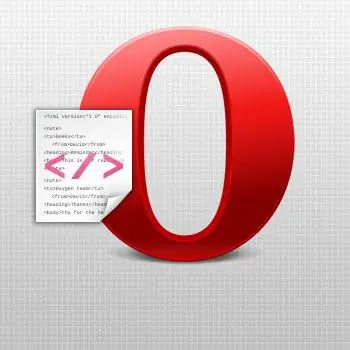
Instructions
Step 1
In the Opera browser, to enable the permission to execute JavaScript scripts, go to the "Settings" section in the main menu, and in it - to the "Quick settings" subsection. This operation can be shortened by using the keyboard instead of the mouse - pressing the F12 key performs the same action. In the quick settings, all that remains is to check the box next to "Enable JavaScript".
Step 2
You can use another path to the same setting - in the "Settings" section of the main menu, click the "General settings" item (or use the hotkeys CTRL + F12). As a result, the "Settings" window will open, in which you need to go to the "Advanced" tab. In the left pane of this tab, select the "Content" section and check the box next to "Enable JavaScript". This path is somewhat longer, but it gives access to some additional settings for executing scripts in the browser - the corresponding button ("Configure JavaScript") is next to it.






