- Author Lauren Nevill [email protected].
- Public 2023-12-16 18:48.
- Last modified 2025-01-23 15:15.
It happens that, due to a web designer's mistake or deliberate actions of forum users, the page becomes so wide that the text on it is inconvenient to read - you have to use horizontal scrolling. This situation can be eliminated on both the server and client side.
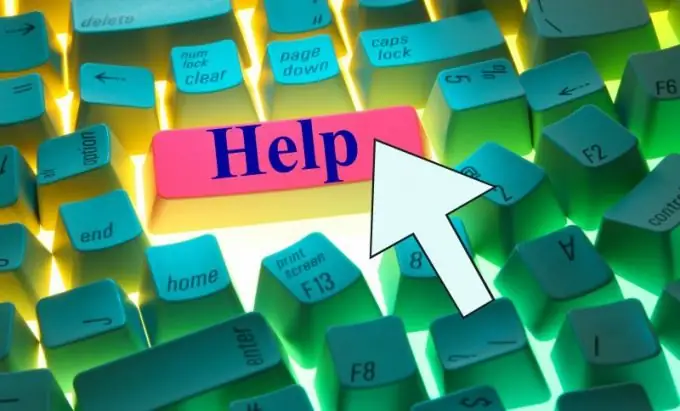
Instructions
Step 1
If a forum page becomes too wide after you post a message on it, first determine what exactly caused this situation. If you put too wide an image in your message, replace it with another one with a lower horizontal resolution. When using photo hosting, place in your messages not full-size images, but their thumbnails with links to pages for viewing larger images. Most photo hosting sites generate such links automatically. If there is no such function, and BB tags are working in the forum, use the following construction:
Step 2
Some forum "engines" cause the page width to increase after placing too long links. In a forum that allows the use of BB tags, you can bypass this limitation as follows: If you work with BB- The forum does not support tags, use the services of one of the following URL shortening resources: https://goo.gl, https://tinyirl.com, https://bit.ly, etc.
Step 3
Increasing the page width when placing too large images can be used by so-called trolls in order to inconvenience forum visitors. If you are sure that such actions were carried out deliberately, report the incident to the resource administrator. If you yourself are one of the moderators, edit the corresponding message.
Step 4
If a mistake was made by a web designer, and nothing depends on you, try viewing the same page in a different browser. Perhaps he will show it at a normal width. Try all the browsers you have. In any case, inform the resource administrator that the page is displayed with an error in some browsers. The Opera browser has a function to force the page to narrow to the width of the screen. To activate it, in older versions of Opera, click the button in the lower right corner, and in the form that appears, select the "Fit to width" item.
Step 5
When using mobile browsers (UC, Opera Mini) to make the width of the page equal to the width of the screen, a choice in the settings of the function called "Mobile View" or similar will help. In addition, when viewing a page on both a computer and a phone, you can make the text readable using the following service: https://skweezer.com. Just go to this site, copy in the URL field of the page you want to view, and press the "Search" button (when you enter the URL instead of the search phrase, you will go to the corresponding page in compressed view).






