- Author Lauren Nevill [email protected].
- Public 2023-12-16 18:48.
- Last modified 2025-01-23 15:15.
While surfing the Internet, you can find many sites with software. To download the program you like, just click on the link. How to upload programs to the site and make them available to visitors?
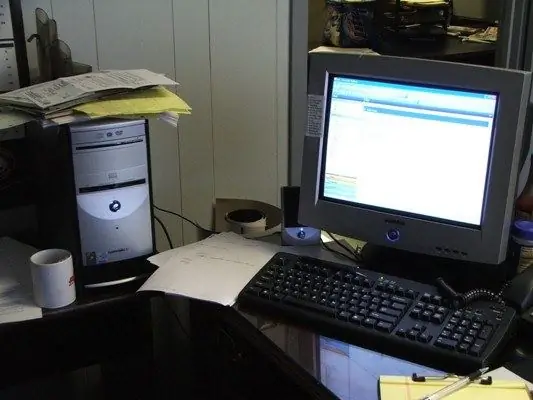
Instructions
Step 1
If you want to make some programs available to other people, they must be made publicly available. To do this, you need a site on which you will have administrator rights - that is, you can upload or delete files.
Step 2
There are many services on the network that allow you to create your own free website in a matter of minutes. But such services have restrictions on the size of uploaded files, usually no more than 5 megabytes. If you intend to upload larger files, look for better quality hosting. The best conditions are offered by paid services, the monthly fee for their services ranges from 30-35 rubles.
Step 3
In addition to hosting, you will need a domain name. It is very easy to register it, the whole procedure takes a few minutes. Type “domain registration” in a search engine and you will receive many links to registrar sites. The cost of domain registration and subsequent maintenance is from one hundred rubles per year.
Step 4
You have registered a domain and paid for hosting services. Go to your personal account on the registrar's website and write down the DNS addresses of the hosting servers in the domain settings - you can find them on the website of this service or in the technical support service.
Step 5
Log into your account on the hosting server, find the public_html directory - this is where you should upload the pages of your site. Create a separate folder to store files - for example, files. Load your program files into it.
Step 6
On the site page, arrange links to these programs, indicating the full path to them. The public_html folder is not taken into account in the name, the link will look something like this: https://www.your_domain_name/files/programma.rar. It is advisable to upload all programs in an archived form. You can make a link and the name of the program indicated on the page - see how this is done in HTML tutorial
Step 7
If you already have a website, but you cannot upload large files due to limitations in their size, use file hosting services. Type in the search engine "file hosting" and select the service that provides the most favorable conditions. Upload the program files to the selected file hosting service and post links to them on your website.






