- Author Lauren Nevill nevill@internetdaybook.com.
- Public 2023-12-16 18:48.
- Last modified 2025-01-23 15:15.
Communication on the Internet has virtually no boundaries. You can find a discussion of any question of interest. Sometimes users want to give a personal opinion, but anonymously. And this is quite feasible.
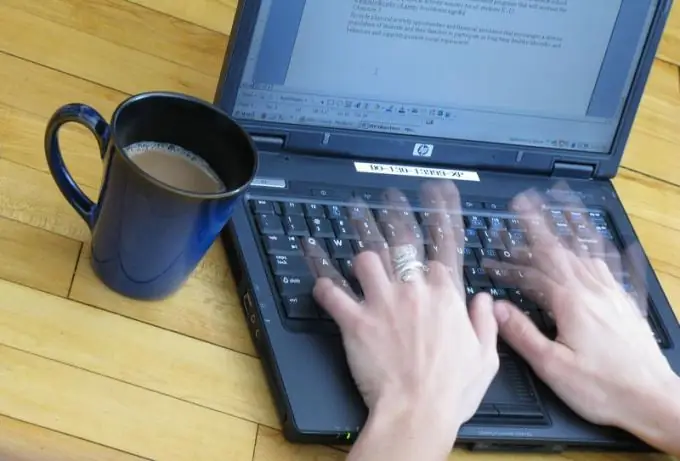
Necessary
Instructions
Step 1
If you want to anonymously express your opinion on a subject, first make sure that the topic has commenting enabled. Visitors can usually leave their opinion at the bottom, directly below the topic. There may be a special field for writing a comment. It is possible that you will first be asked to enter the system using your username and password.
Step 2
On some sites, it is allowed to leave comments without registration. On such resources, you need to fill in several fields before proceeding to express your opinion. Usually these are the fields "Name", E-mai. You can enter any name or nickname if you want to remain anonymous.
Step 3
In the mail field, most often you need to enter any e-mail and it does not matter at all whether it exists or not. Come up with a name for the mailbox and enter any domain you know. However, in some cases it is still required to provide a valid e-mail address in order to activate the message. For these purposes, you can use one of the mail services without registration, for example, Mailinator.com. Go to the site in a new window and enter any word or set of numbers for the mailbox name. You will be immediately taken to your e-mail. On the site, when leaving a comment, it will be enough to indicate the entered word and the @ mailinator.com domain. You will receive an activation letter to this mailbox and you can easily go through the verification without giving out your real mail.
Step 4
If you want to leave an anonymous opinion on a forum where you have been communicating for a long time, try registering again. To do this, log out of your profile and close the site, delete the cookie. If possible, change the ip address, open another browser. Register under a new nickname and leave your opinion. Users won't know who you are.
Step 5
If you have a permanent ip address, and you are afraid that you can be figured out by it, use a proxy server to enter the site and comment. To do this, go to the proxy site, for example, Crypt.ru. Enter the address of the site you want to visit anonymously and press the Enter key. Your ip address will be hidden from the site administration.






