- Author Lauren Nevill nevill@internetdaybook.com.
- Public 2024-01-11 01:04.
- Last modified 2025-01-23 15:15.
A magnet link is essentially the same as a hyperlink, but the difference is that it points to the contents of a file. Whereas the hyperlink indicates the location of the file. Since this method of downloading is becoming more and more popular, let's figure out how to download through a magnet link.

Instructions
Step 1
Let's take a look at all the benefits of magnet links. It is not a file, so there is no one to blame for distributing anything, to grab a hand. In other words, using it is safer than, for example, torrents.
Step 2
The search for peers, which are also called sources of information, occurs in the program through a decentralized network - Distributed Hash Table. This means that it is not controlled by any tracker server. Neither servers nor trackers are required for magnet links.
Step 3
You do not need to register on the tracker, maintain ratings, magnet links do not store any information about you and your personal computer, and, by the way, it is stored in torrent files.
Step 4
With all the benefits listed above, the most compelling argument is that magnet links can be opened with any torrent client. Even the world's most popular and widespread uTorrent will do.
Step 5
Magnet links to certain files can be inserted in forums and websites in the form of hyperlinks. Users can visit such sites, copy the link and easily download files, without any registration.
Step 6
Since magnet links are based on DHT and peer exchange, these features must be enabled in the program you intend to download through. We will look at how to enable these items in the most popular program - uTorrent.
Step 7
Open the uTorrent program, find the "Settings" button on the top, select "Configuration" in the drop-down list. Next, you will see a list of settings in the left column, select "BitTorrent" there, then check the following things in the large right window. Checkboxes should be on the items "Enable DHT network", "Enable DHT for new torrents." To the right, there should be a check mark on the "Enable peer exchange" item. If everything is correct, you can close the settings window with the "OK" button.
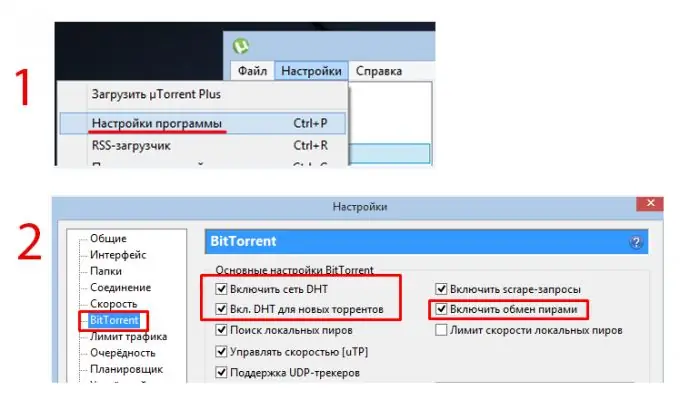
Step 8
Next, copy the magnet link by right-clicking on it and selecting "Copy". Be careful, usually a magnet link is such a drawing of a magnet, so you need to poke on it. Then go to uTorrent and on the top bar find the icon shown in the picture. Click on it and in the window that opens, insert the magnet link, click the "Ok" button. After the steps taken, you will be prompted, as with a simple torrent file, to specify the path for downloading the file, as well as the file weight and other information. After selecting the rest of the options, start downloading using the magnet link.






