- Author Lauren Nevill [email protected].
- Public 2023-12-16 18:48.
- Last modified 2025-01-23 15:15.
There are two main schemes for connecting two computers to an Internet channel. In the first case, you need to use special equipment, for example, a router. The second option involves setting up one of the PCs as a server.
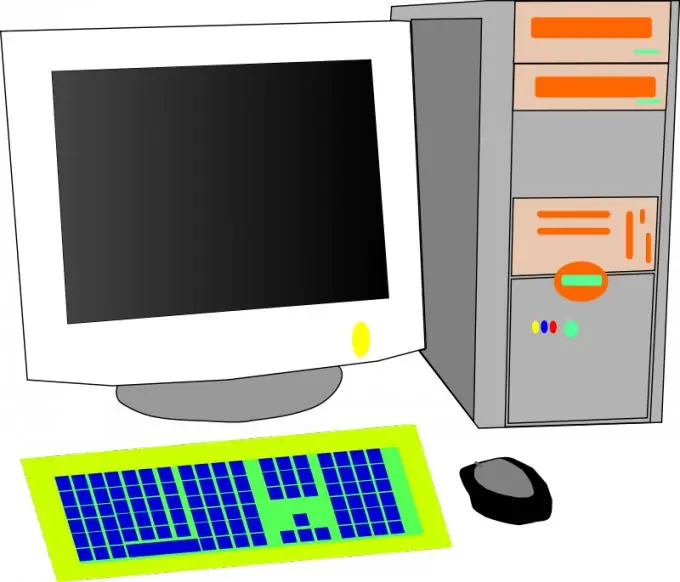
Necessary
- - router;
- - network cables;
- - network cards.
Instructions
Step 1
If you would prefer to set up a local network using a router, purchase the equipment indicated. To connect stationary computers, it is wiser to use a router that does not support a Wi-Fi channel.
Step 2
Connect computers to the LAN ports of the router. This connection must be made using a network cable with RJ45 connectors.
Step 3
Connect the provider's cable to the router. For this, the device has a WAN or DSL port. Configure the router so that the device can access the provider's server. To do this, study the recommendations on the forum of the respective company.
Step 4
To set up the Internet on two computers without using a router, you need a total of three network adapters. Install two of them on the computer that will act as a server. Connect the ISP cable and twisted pair to them.
Step 5
Connect the free end of the patch cord to the network card of the second computer. Set up an internet connection on the first PC. Check if it works.
Step 6
Now move on to configuring the second adapter. Open TCP / IPv4 settings. Activate the option to use a static IP address. Enter its value. Turn on the automatic listing of DNS servers.
Step 7
In the properties of the Internet connection, activate the "Sharing" option. This will allow the second computer to access external resources.
Step 8
Turn on the second computer. Open the "Network Connections" menu. Go to the TCP / IPv4 Settings dialog box. Enable the use of a static address function. Specify its value, located in the same zone as the IP address of the network card of the first computer.
Step 9
Set the DNS servers yourself. To do this, enter the IP address of the server computer in both available fields. Save the parameters and check the ability to connect to external resources.






