- Author Lauren Nevill nevill@internetdaybook.com.
- Public 2023-12-16 18:48.
- Last modified 2025-01-23 15:15.
Probably there is not a single web-master who would not wonder how to make a site himself, and in the future would not use this or that system for collecting information about visitors to his site. Today, there are many systems for collecting statistics on the Internet. They use different methods of embedding into site pages and provide information of varying degrees of detail. But if, for some reason, none of the popular data collection systems suits you, there is nothing left but to make the counter yourself on your website.
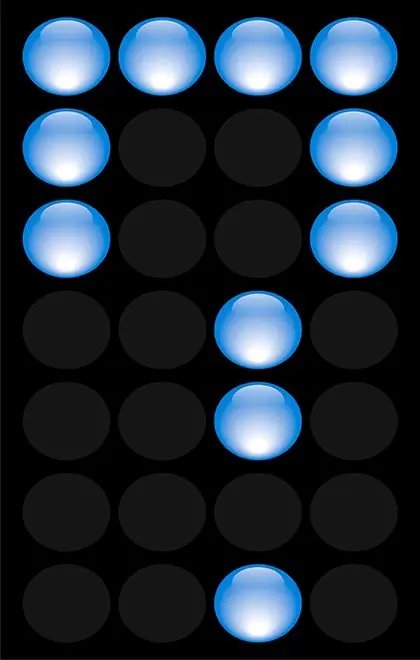
It is necessary
Browser, FTP client program, access to the site via FTP, rights to overwrite theme files, edit site templates, the ability to change file access rights
Instructions
Step 1
Open the address in the browser https://www.hotscripts.com. This site is one of the largest catalogs of scripts. It contains tens of thousands of scripts for various purposes. In particular, there are many counter scripts here
Step 2
Select your preferred script category. On the main page of the site, click on the link indicating the programming language in which the counter script should be executed. On the opened page, in the "Sub-categories" list, click on the "Scripts & Programs" link. Then click on the "Counters" link. And then follow the link indicating the required type of counter. For example, "Image Based" or "Image & Text Based".
Step 3
Filter the list of the selected category. Select "Total Rating" and "Free" in the drop-down lists after the "Sort By:" label. Only free counter scripts will remain in the list. The list will be sorted by rating.
Step 4
Choose a suitable script. Skim the list by reading short descriptions. Open pages with full descriptions. If necessary, translate pages using the servic
Step 5
Download the selected script. Go to the developer's page by clicking on the "Visit Publisher Site" link. Find the button to download the script. Save the counter script files to your hard drive. As a rule, all files are located in one archive.
Step 6
Unpack the archive with the counter files to your hard drive. As a rule, the archive contains instructions for installing the script and configuration files that must be edited before installing the counter on the site.
Step 7
Prepare the meter for installation. Check out the instructions for installing the script. Edit the configuration files according to the instructions. Make a directory on the server where the script files will be uploaded. Determine the places of the pages where the code for connecting the counter will be injected.
Step 8
Install the counter on your hosting. Upload the script files via FTP to the selected directory on the server. If necessary, change the permissions for the script files according to the instructions. Run the installation script if required. Edit the elements of templates, themes, or site page files, placing in them the code to load the counter.
Step 9
Check the result. Load the pages of your site in order to make sure that the counter is working correctly. It is not so difficult to make a website yourself, but it is also important to keep track of traffic in the future.






