- Author Lauren Nevill nevill@internetdaybook.com.
- Public 2023-12-16 18:48.
- Last modified 2025-01-23 15:15.
If you've accidentally deleted all your incoming emails, don't despair. Although it is not always possible to restore the contents of the folder, it is worth trying, since the chances of returning messages are quite high.
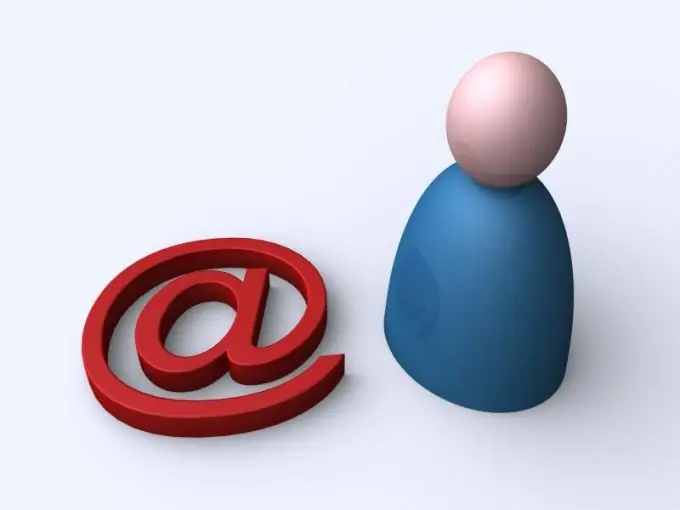
Instructions
Step 1
Some mail services, when using the "Select all" option or similar, mark all messages not within the folder, but only within the page. Check the rest of the pages - it is possible that messages have not disappeared from them.
Step 2
Without leaving the web interface, go to the "Deleted Items" or "Trash" folder. Check if the messages you erased have been moved there. Select them and move them to your Inbox (you may need to manually move each page). Do not leave your mailbox until you have transferred all the messages, because some mail services provide for an automatic emptying of the Deleted Items folder when you sign out.
Step 3
If you are using a mail client instead of the web interface, and when deleting did not select the option "Delete messages on the server" or similar, it means that the "Inbox" folder is only cleared locally. Log into your mailbox through the web interface or from another computer, and you will be able to read incoming messages again.
Step 4
If you deleted messages from the server via the web interface, but before that you checked your mail using a client program, start it, but do not connect to the server. Make a backup copy of the messages you downloaded. Do the same if you cleared the Inbox folder on the server from one computer, but before that you managed to download the contents of this folder by the mail client on another computer.
Step 5
If you find that messages have been deleted from the server, and there is no local copy of them anywhere, check your account settings to see if forwarding to another mailbox you own is enabled. If there is one, enter this mailbox - it contains a copy of your incoming messages.
Step 6
Please note that some email services will automatically delete messages from the Spam or Suspicious folder if they were sent more than a few days ago. Check this folder periodically. Those letters that got into it by mistake, but in fact are not spam, move them manually to the Inbox folder.






