- Author Lauren Nevill [email protected].
- Public 2023-12-16 18:48.
- Last modified 2025-01-23 15:15.
The settings of the VKontakte social network allow you to receive both personal letters hidden from outside users, and messages available for viewing to everyone. In this case, the posts are posted on the account wall. As a result of incorrect actions, you can hide or remove the message from the wall. In some cases, it can still be restored.

Instructions
Step 1
You can restrict the view of your page, some elements will be available only to friends. These include the writing on the wall. If users complain that they cannot see the inscriptions from your wall, and you want people not from among your friends to see the inscriptions, go to the settings section of your page. Click the "Privacy" tab. In the line "Who sees other people's posts and comments on my wall" specify "All users". To see how other users see your page, follow the link located under the "Save" button. If everything suits you, click "Save".
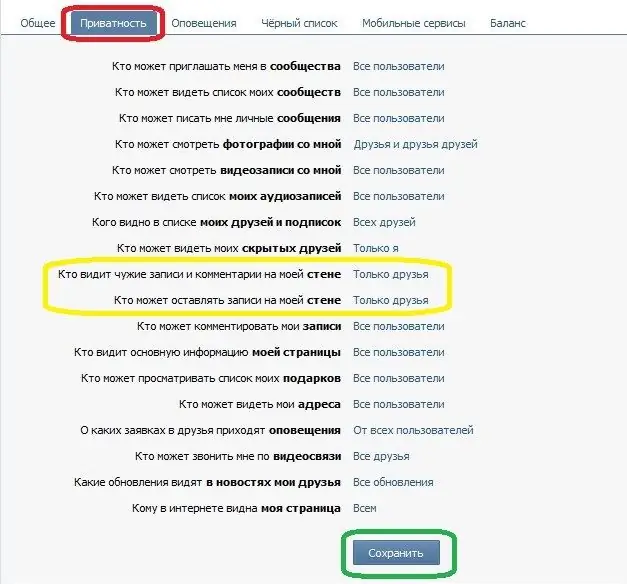
Step 2
If, by some coincidence, you turned off commenting on the wall, go to the settings, to the "General" tab. Remove the labels opposite the lines: "Show only my posts" and "Disable wall commenting". Please note that if you checked the box next to the first item, by default only your records will be guilty, all others are available via the link “to all records”. If you disable wall commenting, all comments will be deleted and will not be available for recovery.
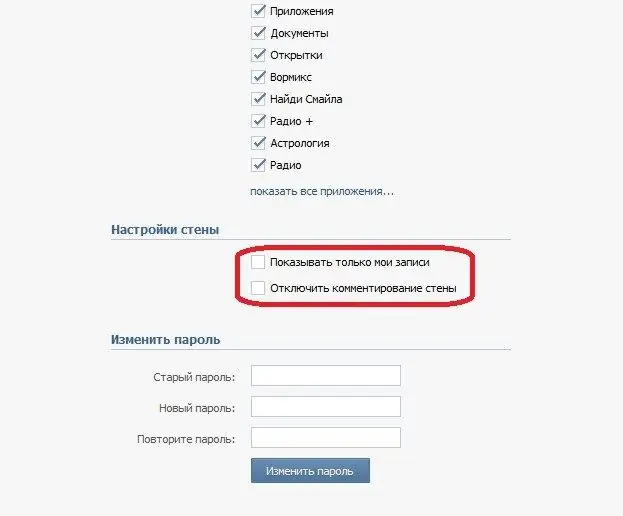
Step 3
If you left a post on the wall and accidentally pressed the cross - the icon responsible for deleting the comment, the message “Message deleted” will appear and next to it is the link “Restore”. Click on it and the message will be restored, so you can delete and restore the message until you refresh the browser page. After the update, the comment cannot be restored. The same method works for photos, videos, graffiti, music, and messages sent from applications. Moreover, messages can be restored in this way on the walls of societies and in comments to the content of the page (photo, video). If you delete someone else's message, restore it in the same way.
Step 4
Recovering messages and privacy settings on other social networks may differ slightly in name, but the algorithm will remain the same.






