- Author Lauren Nevill nevill@internetdaybook.com.
- Public 2023-12-16 18:48.
- Last modified 2025-01-23 15:15.
To keep abreast of what is happening with your friends, in the groups that you have joined, on the pages to which you are subscribed, on the VKontakte website, you just need to look at the news review. How to do it?
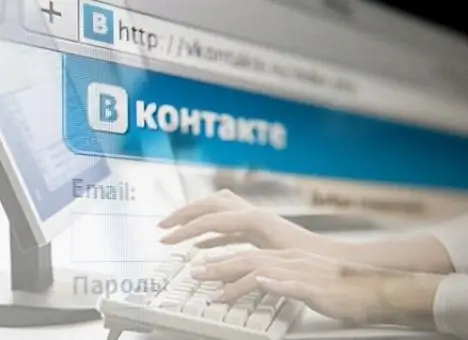
It is necessary
registration on the VKontakte website
Instructions
Step 1
Go to your profile page on the VKontakte website, if you are registered there. To the left of the main page photo (avatar), you see a list of options. Select the "My News" option. Move the cursor over it and click the left mouse button once. A list of news has opened in front of you, which is constantly updated.
Step 2
At the top of the page, on the right side, find the "slider" labeled "all news." By moving it left and right, you can adjust the amount of news from zero to one hundred percent. The higher the percentage, the more news you will see.
Step 3
At the top of the page, find three options: News, Answers, and Comments. If you click the "replies" button, you will go to the news page, which will tell you about the comments of other users on your page, about those who clicked "like" next to your photos.
Step 4
Next, click the adjacent "photos" option. You will see news about the posted photos of your friends, as well as about those photos in which they were marked.
Step 5
Select the adjacent "recommendation" option. Here you can find various news from the pages of interesting users of the site, from popular groups and communities.
Step 6
Click the next "update" button. Here you will see information about who your friends have added and which groups they have joined, as well as the latest additions of photos and videos of your groups.
Step 7
At the top of the page, to the right of the update button, click comments. Here you will see the answers to your questions and comments in the groups you are a member of. You can also search for the news you are interested in. To do this, click the "news" button in the upper left corner of the page, and then the "news search" button in the upper right corner. In the search box, enter the desired word or combination of words that characterize your search.






