- Author Lauren Nevill [email protected].
- Public 2023-12-16 18:48.
- Last modified 2025-01-23 15:15.
The number of VKontakte users is growing every day, but the number of those wishing to close their pages on the social network is also increasing. For some reason known to you, you also decided to delete your account from VKontakte. But you don’t know how to do it.
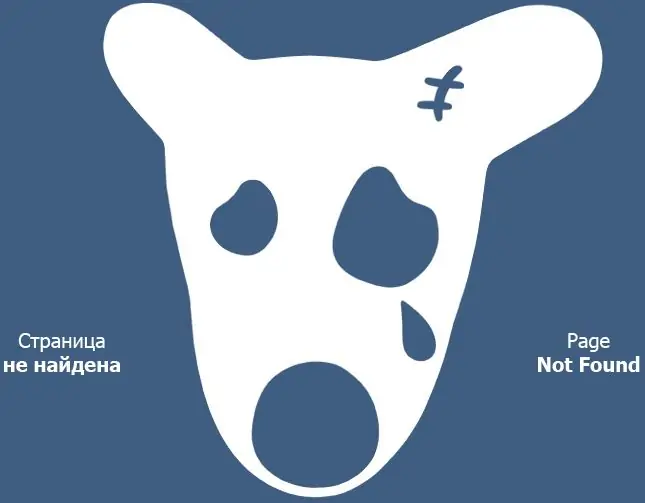
It is necessary
- - a computer;
- - Internet connection;
- - personal account on VKontakte.
Instructions
Step 1
The first way: Go to your page on VKontakte. On the left, in the vertical menu, select the "My Settings" tab. A horizontal settings menu will open on the main account field. In the "General" tab, scroll down the page. On the bottom line, find the inscription "You can delete your page", click on it with the mouse. Your page has now been removed.
Step 2
For the second method, follow the uninstall link provided in the additional sources of this article. Here indicate the reason for deletion and click on the "Delete page" button. If necessary, you can restore your page within 7 months. To do this, at the entrance to the social network, enter the old username and password and click on the inscription "Restore your page".
Step 3
After deleting your account in these ways, all messages, ratings and comments you have left will not be deleted. Your name and personal data will also remain, including your phone number.
Step 4
The third method will take a little longer, but after applying it, your data will disappear immediately. First, you need to create a new mailbox, change the previously linked address. Delete the phone number listed in your portfolio. Personal photos, audio and video files, pictures, messages and all other notes left by you. Friends also need to be removed. Next, change your first and last name. In the vertical menu, on the left, go to "My settings", in the opened horizontal settings menu, click on the "Privacy" tab. In the opened settings, in all the items, check "Only me" or "Nobody", depending on the options offered. Thus, you close access to the remaining information on VKontakte. Sign out of your account and do not return there for several months. It will be deleted, without your consent, by the VKontakte administrators.
Step 5
There is one more way, but it is not entirely correct. It is not advisable to use it. And yet, if you actively spread spam, behave incorrectly on a social network, your account will be blocked very quickly. Also, this method should be considered as a warning.






