- Author Lauren Nevill nevill@internetdaybook.com.
- Public 2023-12-16 18:48.
- Last modified 2025-01-23 15:15.
Many users of the social network Vkontakte, when they detect a blocking of their page, begin to panic, because they do not know how to restore it. This can be done in at least two ways.
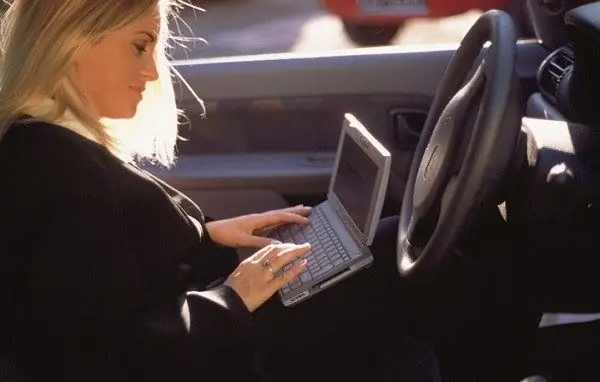
Instructions
Step 1
First of all, contact the technical support of users support@vkontakte.ru, explain the situation and ask to unblock your page. If there is no result, then use another method.
Step 2
Go to your Vkontakte page and see why your account was blocked, it is indicated just below the "page blocked" inscription. Now, to confirm your identity, enter the mobile phone number to which the page is linked and click "Next". Within a few minutes you will receive an SMS containing a code that you enter in a special field.
Step 3
If you do not have access to a mobile phone, click on the "Click here" item. A page recovery form will open in front of you. In the empty field, provide a link to the blocked page and click "Next".
Step 4
Now fill out the form, to which indicate the following information: old and new phone number, mailbox address that was specified when registering your account, country and city of residence. In the column "Your comment" write when (date) and for what reason the access to the page was lost. Below, click the "Select file" button and upload any scanned document containing your photo, name and place of residence.
Step 5
Below in the field "Your photo against the background of this page" upload your photo against the background of the open Vkontakte page and click "Send request", enter the captcha.
Step 6
Within a few minutes, a letter will be sent to your e-mail containing information about the acceptance of your application and the period for its consideration. As a rule, a response about the result will be received within 24 hours.
Step 7
If you filled out the form correctly and uploaded high-quality documents, your page will be unblocked shortly.






