- Author Lauren Nevill nevill@internetdaybook.com.
- Public 2024-01-11 01:04.
- Last modified 2025-01-23 15:15.
A Google account is a universal account that gives the right to use a variety of search engine services from both a computer and a mobile device. It also serves as the main account for Android gadgets.

To register an account, you need to go to the main page of Google. On the main page we see the following.
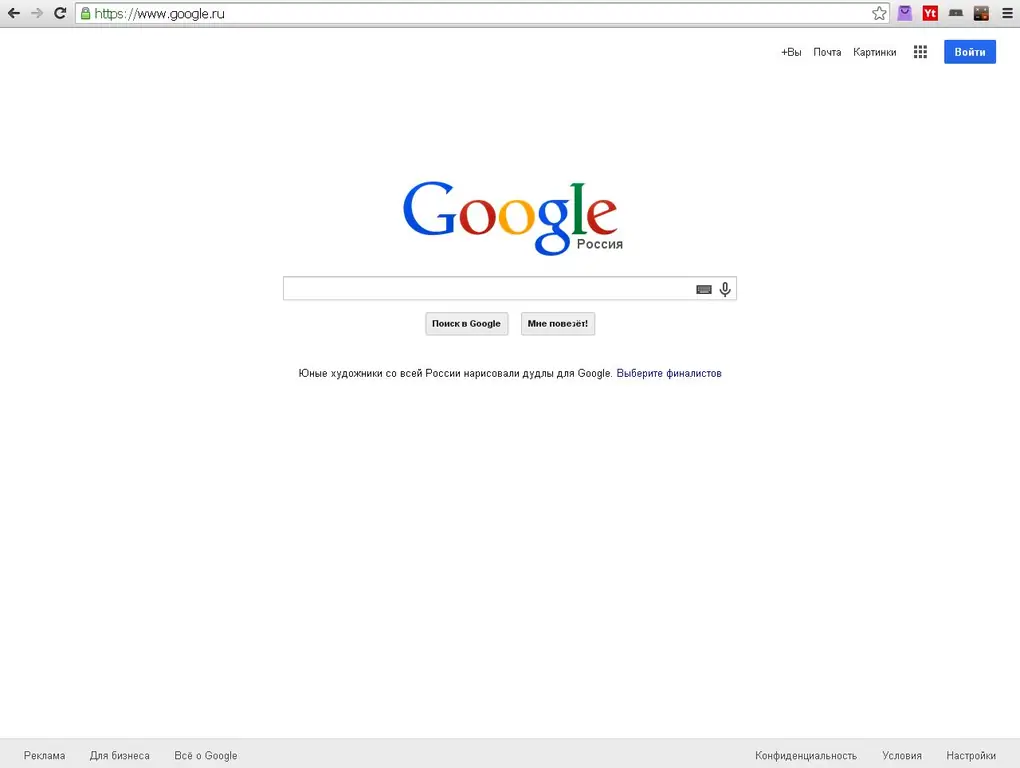
In the upper right corner, click on the "Login" button, and go to the next page.
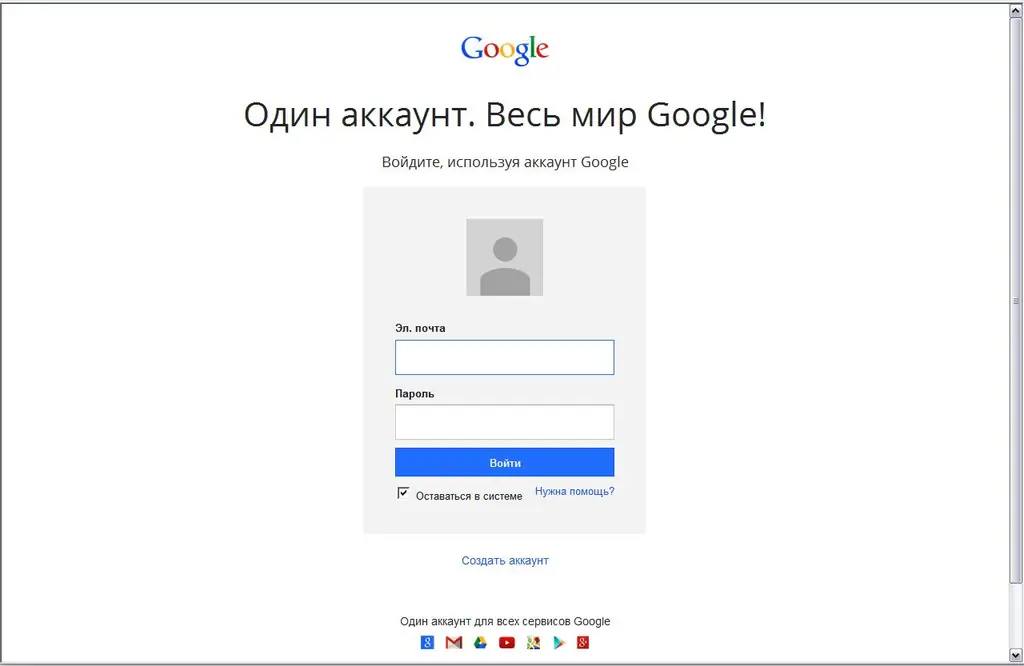
On this page at the bottom of the screen, click on the inscription "Create an account".
On the next page, we see a lot of fields to fill out.
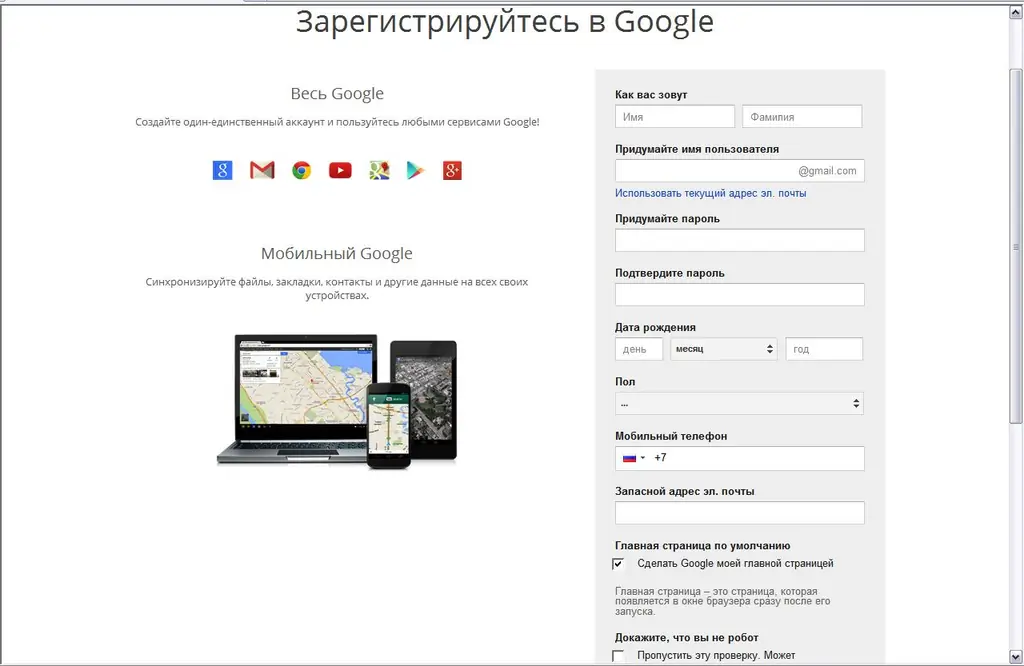
You need to indicate the surname and first name, come up with a unique nickname. This nickname will be used as your email address. Come up with a password of at least 8 characters. It is desirable that it consist of uppercase and lowercase letters and also contain numbers, so it will be more difficult to hack your account. Indicate date of birth, gender and mobile phone if you wish. A mobile phone is needed to restore access to your account, for example, if you forgot your password, you will receive an SMS with recovery data on your mobile phone.
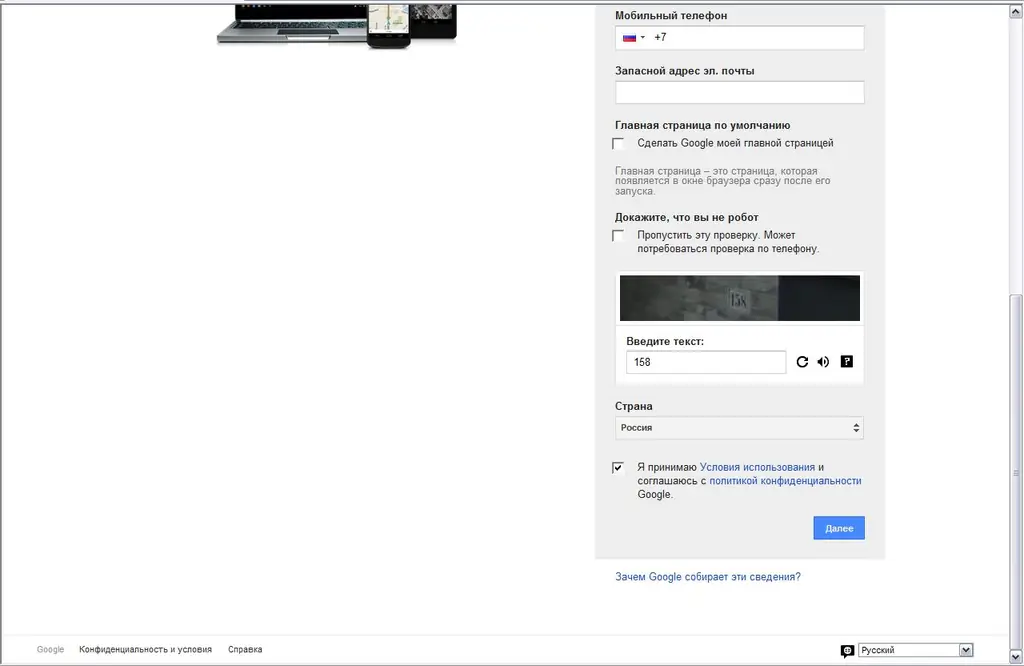
Further, if you have another mailbox, then you can also specify it, it will be as an additional one, it will serve to restore access to your google account.
Next is the item "Default home page", you can check the box if you want to make the home page google.com. The home page is the page that appears in the browser window immediately after launching it.
Next, you need to enter a verification code, this is protection against auto-registration programs. Select a country, read the terms and conditions and put a tick in front of the item "I accept the Terms of Use" and click next.
On the next page, click "Create Profile".
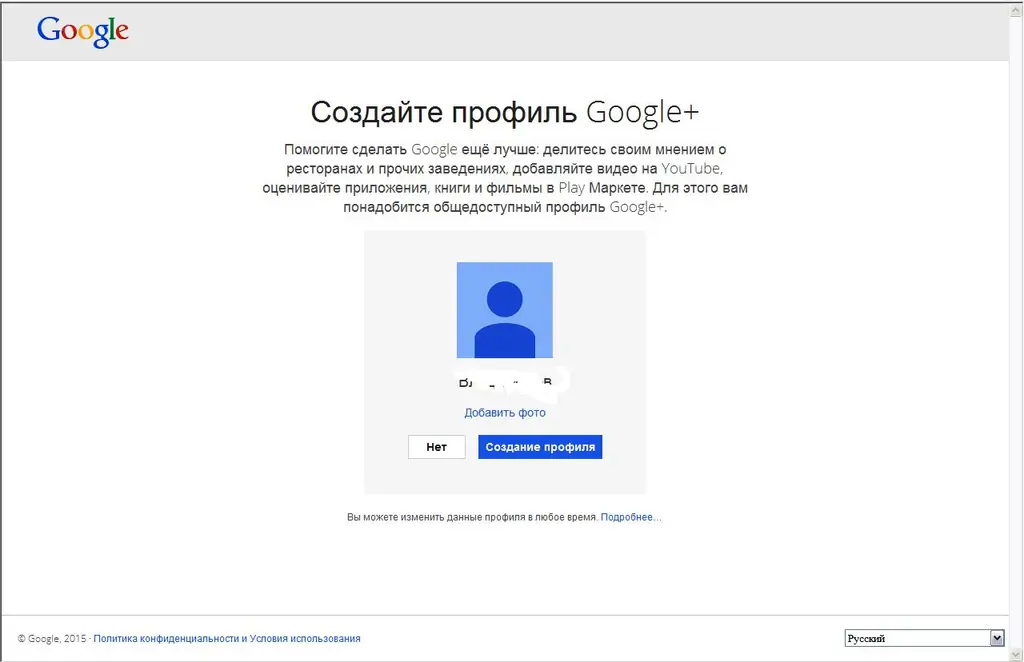
By this click we create a profile in google +. This profile is required to access all google services, such as youtube, play market, google map, etc.
Next, a page with congratulations will open!






