- Author Lauren Nevill [email protected].
- Public 2024-01-11 01:05.
- Last modified 2025-01-23 15:15.
Possessing a rather modest resolution and a small indicator of the maximum frame rate, webcams are usually used for their intended purpose - to receive video that is immediately broadcast over the Internet. However, using a capture program, you can also record a video on a web camera, having received a video suitable for further processing.

It is necessary
- - a webcam connected to a computer;
- - installed webcam driver;
- is a free VirtualDub program available for download from virtualdub.org.
Instructions
Step 1
Switch to device recording mode in VirtualDub. In the main menu, click File and then "Capture AVI …". The content of the window and the composition of the application menu will change.
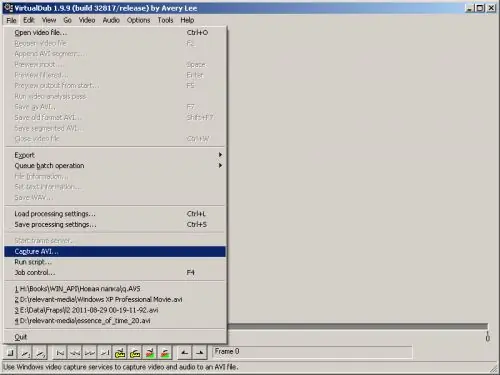
Step 2
Specify the file where the recorded video will be saved. Select File and "Set capture file …" from the menu, or press F2. In the Set Capture File dialog navigate to the desired directory. Enter your preferred filename in the corresponding text box and click the Save button.
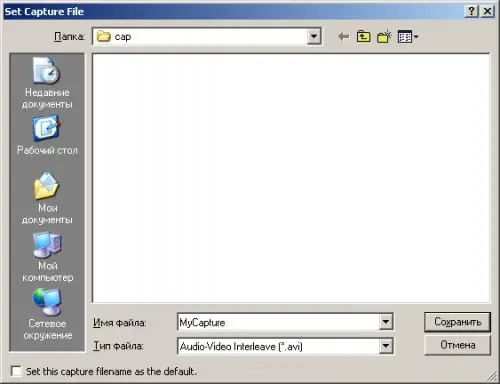
Step 3
Select the device to record from. Expand the Device section of the main menu. Click on the item corresponding to the webcam.
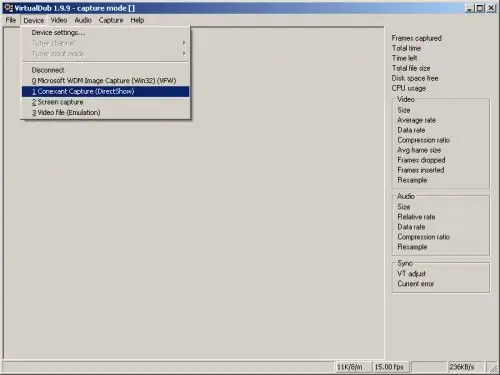
Step 4
Activate the mode of viewing the image from the webcam. Select Video and Preview from the menus, or press the P key. The image will be displayed in the VirtualDub window.
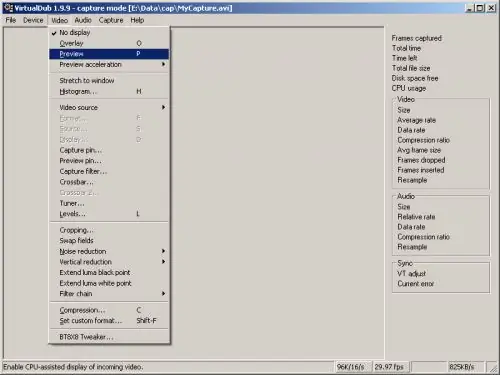
Step 5
Set the parameters of the video stream captured from the webcam, if necessary. Open the Set custom video format dialog by pressing the Shift + F key combination or by selecting Video and "Set custom format …" from the menu. Using the lists located in the group of controls Frame size, select the preferred frame size. In the Data format list, specify the color format of the image. Click OK.
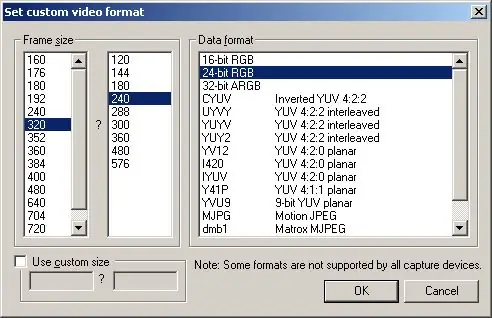
Step 6
Select a video encoder. Press the C key or click on the Video and Compression… menu items. In the list of the displayed dialog, select the item corresponding to the preferred codec. If necessary, configure it by clicking the Configure button. Click OK.
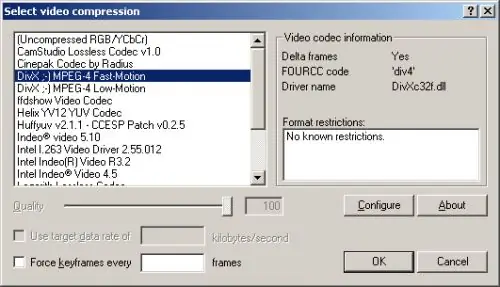
Step 7
If your webcam supports audio recording and you want to record it, check the Enable audio capture checkbox in the Audio menu. Then press the A key or select the "Compression …" item in the same menu section. In the Select audio compression dialog specify the preferred codec and audio compression format.
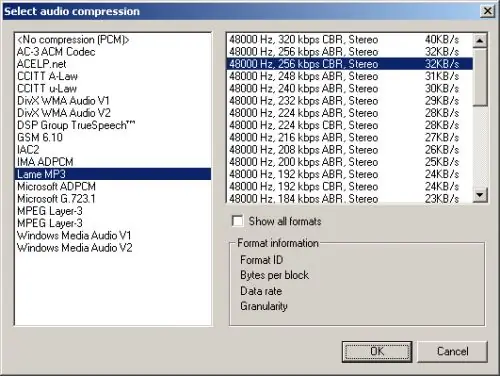
Step 8
Record webcam video. Press F5, F6 or select Capture video from the Capture menu. The recording process starts. Take the necessary steps to obtain the desired video. Stop recording in the same way that it started. The video will be placed in the file you selected in the second step.






