- Author Lauren Nevill nevill@internetdaybook.com.
- Public 2024-01-11 01:05.
- Last modified 2025-01-23 15:15.
Sometimes, when creating a website, you want TV shows to be viewed directly on your website. Nothing is impossible for the Internet, and it is quite possible to install TV on the site.

Instructions
Step 1
Go to the site https://pro-tv.net, which presents more than 1000 online broadcasts of Internet and TV channels - domestic and foreign. Register on the site, log in with your username and select the channel you need by clicking on the green icon. For the convenience of searching, all channels are divided into categories and countries of broadcasting.
Step 2
Before choosing one or another channel, look at the speed of its broadcast (usually from 100 to 5000 kbps, it is indicated next to the name of the channel). Compare it to the maximum speed provided by your internet service provider. You can check it directly on the website https://pro-tv.net. If there were any failures when connecting channels, you can immediately contact technical support, or you can try to fix the situation yourself.
Step 3
Reload the page and wait 15-30 seconds until the broadcast starts. If it still doesn't start, check if all players and plugins are installed. Windows users will need Windows Media Player (can be installed from https://windows.microsoft.com/ru-RU/windows/downloads/windows-media-player), Adobe Flash latest version (https://get.adobe.com/ flashplayer), TVU Network (https://dl.tvunetworks.com/PluginInstaller.exe), VLC for Windows (https://www.videolan.org/vlc).
Step 4
To install the channels of your choice on your site use the following code: iframe src = https://out.pro-tv.net/outside.html width =”730” height =”800” allowtransparency =”true” allowFullScreen =”true” allowScriptAccess =”always”>
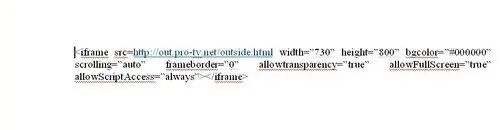
Step 5
You can also refer to a site such as https://kinonabis.ru. Select the "Online TV" section in the menu on the left, select a channel and click the "Add a TV channel to your site" button. The code that needs to be copied and installed is the following: script type =”text / javascript” src =”http // kinonabis.ru / informer / 4”>






