- Author Lauren Nevill [email protected].
- Public 2023-12-16 18:48.
- Last modified 2025-01-23 15:15.
Email can be used for business or friendly correspondence. But often, along with useful information, it receives spam, along with which important letters can be deleted by mistake. Then the question arises of how they can be restored.
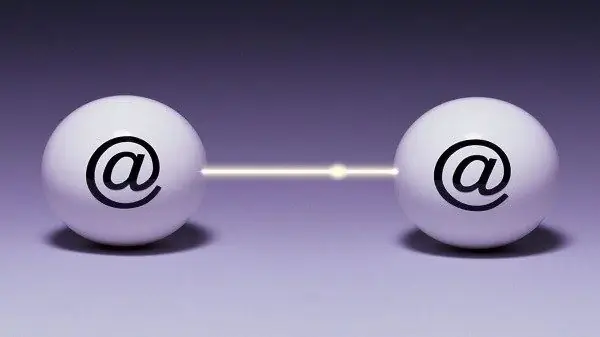
Instructions
Step 1
Email is structured similar to the operating system of a computer. When you delete any folders, files or shortcuts, they do not disappear irrevocably and end up in a special folder called "Trash". To restore an email message to Yandex, find the Deleted Items folder on the left side of the page and open it. Select the letter you need to recover and select it by checking the box next to the sender's address. Highlight multiple emails if necessary.
Step 2
Click the Move button at the top of the Deleted Items folder. Then select the folder where you want to restore the marked messages. Confirm your actions by clicking OK.
Step 3
Go to the settings of the "Deleted Items" folder of your mailbox on Yandex. By default, all deleted emails disappear irrevocably after each exit from email. To prevent this from happening, and you would be able to recover deleted messages if necessary, specify in the settings that they are deleted only manually.
Step 4
If you have already deleted the required message from the Deleted Items folder, unfortunately, it will be impossible to restore it. In addition, the Yandex mail service provides for a certain period of storage of letters in the Deleted Items folder, after which they automatically disappear from there.
Step 5
Ask the addressee from whom you received the letter to send you a copy, most often the sent letters are saved in the corresponding folder in the mail, so this will not be difficult.
Step 6
If the sender is unable to send you a copy of the letter, try contacting Yandex technical support. To do this, fill out the appropriate request form with an explanation of your problem. In a few days, you will receive an answer from the administration. However, do not hope that the letter will be returned to you without fail, since every day several thousand letters pass through the mail resource, and it will be extremely difficult to restore your correspondence.






