- Author Lauren Nevill nevill@internetdaybook.com.
- Public 2023-12-16 18:48.
- Last modified 2025-01-23 15:15.
Everything that is the attributes of our life is constantly changing. Something is faster, something is less noticeable. If the Internet has also become one of the essential attributes of your life, then its volatility, perhaps, should be attributed to the most impetuous. Just yesterday, a very necessary page was posted at this address, and today instead of it - the message "Error 404. Page not found."
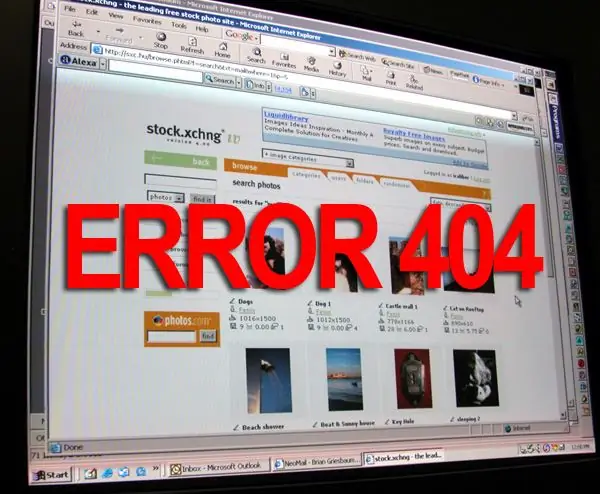
Instructions
Step 1
A very unpleasant surprise, but there is still a chance to view and save the page content somewhere in a more reliable place. To do this, you can try several options. The first is to try to extract a copy of the page saved by Google's crawlers. To do this, go to the site of this search engine, remember and enter any part of the text, a phrase (if possible, verbatim) that was present on the page. Clicking on the search button will get a list of results. It is likely that the recently deleted page is still in the Google directory. But if you click a regular link, you will simply be sent by the search engine to the address of the page and receive the same "Error 404" message. You need to force the search engine to fetch a copy of the page from the Google cache - for this you need to click the link labeled "Saved copy" and then you will be presented with the page in the form in which it existed at the time of the last indexing by the search engine robots. If you do not remember the text of the page at all, then try to enter its address or even part of the address with the prefix "inurl:" (without quotes) - this is especially effective for finding deleted blog pages.
Step 2
If you are not lucky with this option, then you can try another similar one - the search engine Yandex has approximately the same caching system. Go to the site of this search engine and try there the search procedure described in the first option. Here the link to the cached page is hidden under the laconic "copy" caption.
Step 3
There is another option - a copy of the deleted page is also stored in the cache of your own browser. To view it, you need to find the corresponding file, copy it from the cache to another location and open it in a browser. Storage methods and physical placement on your computer's disk depend on the browser you are using. Unfortunately, this method has a significant drawback - if you visited this page after deleting it, then the corresponding file in the cache has already been replaced with a more recent one, that is, the one that shows the message about the page not found.






