- Author Lauren Nevill nevill@internetdaybook.com.
- Public 2023-12-16 18:48.
- Last modified 2025-01-23 15:15.
When creating your own site, the administrator has to not only take care of its appearance, but also upload a variety of materials. To make it convenient for visitors to use them, you should correctly form links.
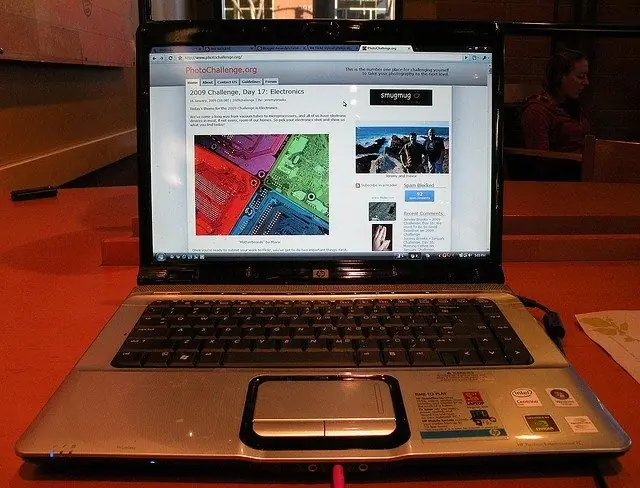
Necessary
html editor
Instructions
Step 1
In order to edit site pages, you must have administrator rights. Editing pages can be done both directly in the control panel of the site using the built-in html editor, and on a computer with the subsequent upload of the changed page to the site. In the second case, you need an html editor - for example, Cute HTML.
Step 2
Links can be styled in two main ways. First of all, you can specify a direct link in the html-code and give a description, if necessary. For example, the text may contain something like the following line: "To create a mailbox, use the Rambler service: https://mail.rambler.ru/". This is the easiest but not the best option.
Step 3
Links with specialized tags look more beautiful. For example, the above text can be formatted like this: “To create a mailbox, use the service Rambler ". As you can see, the link in this case is the resource name itself. The line that needs to be entered into the code will look like this: "To create a mailbox, use the Rambler service." To design links in a similar way, a code is used: site description
Step 4
Similarly, you can design links leading to downloaded files. When clicking on such a link, the user will see a standard download dialog window (open, save, cancel). The link itself should lead directly to the downloadable file.
Step 5
When working with images, you have two options. In the first case, you can link to an image using the above example, the user will see it in a new window. In the second, you directly place the image on the page, for this you use the code:. The Width and Height parameters set the width and height of the image. The image address must lead to the image file.






