- Author Lauren Nevill [email protected].
- Public 2023-12-16 18:48.
- Last modified 2025-01-23 15:15.
You want to always be on time to learn about new letters in your e-mail inbox, but at the same time it is inconvenient to log into mail servers all the time. It would be great to receive timely SMS messages about new arrivals to the mail. And such a service already exists. Moreover, on a number of mail agents, you can use the service of such notifications for free.
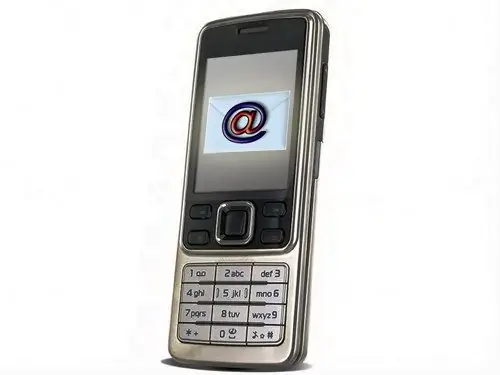
Necessary
- Access to the Internet
- Cellular telephone
Instructions
Step 1
If you are a subscriber of MTS, Beeline or Megafon operators and have a mailbox on the mail.ru website, then you can use the recently appeared SMS notification service about new letters. To do this, go to your mailbox using a browser. Find "Settings" at the bottom of your personal page. Follow this link. On the left side of the screen, there will be a list of possible settings. Select the item "SMS notifications" in it. In the window that opens, add your mobile number, check the box next to the "Notify about new mail by SMS" field. In the same window, you can configure the parameters you need: the number of notifications per day, the frequency of notifications sent and other settings. Make the changes as you wish and click the "Save" button. Now you will receive SMS notifications about new messages.
Step 2
In order to receive SMS notifications about letters received on Gmail.com, you need to have a mailbox on the mail.ru website with already configured SMS notifications. If all the necessary settings on mail.ru have been made, go to your mailbox on Gmail.com. At the top right, find "Settings". Follow this link. In the next window, click Forwarding & POP / IMAP. Then click the "Add forwarding address" button and enter the address of your mailbox on mail.ru. The system will ask you to enter a confirmation code that will be sent to the mailbox you specified. If you wish, you can configure SMS notifications about new letters only from certain addresses. To do this, open the letter of such addressee. Find the "More Actions" button on top and click it. From the menu, select "Filter Similar Messages". In the window that opens, you can specify additional conditions for filtering letters. Then click the Next button. In the next window, select the “Forward to address” checkboxes (the mail address on mail.ru with already configured SMS notifications must be indicated here) and “Never send to spam” (SMS notifications about spam are not sent). Now you will receive notifications for incoming emails.






