- Author Lauren Nevill nevill@internetdaybook.com.
- Public 2023-12-16 18:48.
- Last modified 2025-01-23 15:15.
A computer user often needs to share his information with other people. And if the file is too large or there are too many recipients, then email will not help. In this case, the services of numerous file storages are very useful - services that allow you to place information on the network and make it available for download.
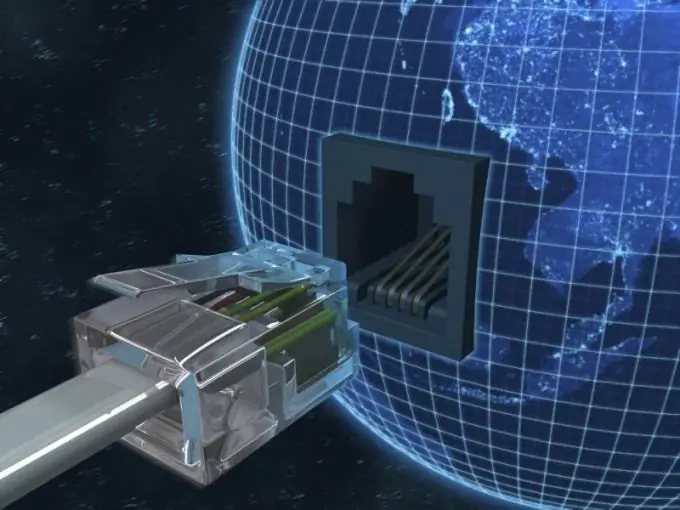
Necessary
- - access to the Internet;
- - browser.
Instructions
Step 1
Select the files you want to put on the network and distribute. It is best to copy the data to a separate folder - this will help control the size and make it easier to upload information to the storage server.
Step 2
Choose the file storage and hosting service that suits you. There are a lot of sites of this type, from the foreign resource rapidshare.com to the Russian-language rghost.ru - they differ not only in the interface, but also in the terms of use. For example, many file-sharing services impose restrictions on the size of stored data, have different upload speeds to the server for free and paid users. Also, not all network storages allow using their capabilities without registration. Browse different sites in this area and choose the best one based on your needs.
Step 3
Zip your files with any data compression program. Firstly, it will make the upload process not so long. And secondly, not all file hosting services on the network support downloading more than one file per link. That is, a hundred of your photographs from a tourist trip will have to be downloaded one at a time, and the same number of links will be needed to download them to the user's computer. If the same photos are compressed into one archive, then it will be much more convenient to download it.
Step 4
Start a web browser. It does not really matter which one, although in case of download interruptions, it is worth changing the browser as incompatible with this particular file storage service. Open the page of a file-sharing site, for example Multiupload.com. The main benefit of this service is the simultaneous distribution of your data on nine other network storage systems. This can be useful if you want to guarantee the ability to download information to any user, regardless of where they live and the quality of Internet access.
Step 5
Click on the Browse button, that is, "Browse", and select your archive on the hard disk of your computer. Enter a text description of your file on the second line, right below the archive name.
Step 6
Click on the Upload button to start uploading information from you to the server. Depending on the size and speed of your connection, it may take a different amount of time. When the download is finished, on the right side of the page, under the download link, you will see a link to your file. Tell it to those to whom this file is intended. Anyone who visits this link will be able to download the downloaded information.






