- Author Lauren Nevill nevill@internetdaybook.com.
- Public 2023-12-16 18:48.
- Last modified 2025-01-23 15:15.
In the hypertext markup language (HTML), in which the source code of web pages is written, linking to a file is no different from linking to another page. Therefore, to place a link to a file, you need to do the same operations as for a regular link.
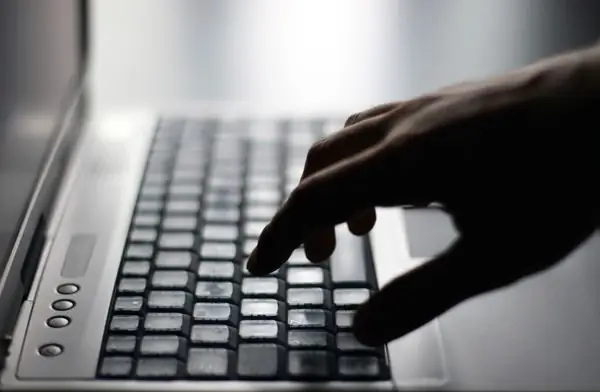
Instructions
Step 1
First, prepare the link code to be inserted into your document. In the simplest version, a file link can be written as follows: Link text to a file In this version, it is assumed that the file.rar file is located in the same server folder as the page itself. If this is not the case, then it is better to specify the full address (URL) of the file. For example: File link text Of course, you should replace the URL with your own. In addition, it is advisable to open the link to the file in a separate window - when downloading some types of files, if they are large enough, the browser will be busy only with this and the page with the link will be paralyzed. You can instruct the browser to open the link in a separate window using the target tag, assigning it the value "_blank": The text of the link to the file
Step 2
Now you can proceed directly to the procedure of inserting the prepared html-code of the link to the file into the source code of the document. The easiest option is to use the page editor of your content management system. If your site does not have a management system, you can download the page file to your computer and edit it using a regular text editor. Choose one of these two options and open the page you want. If you use the page editor of the control system, then after loading the page into it, switch to the HTML code editing mode.
Step 3
In the page code, find the place where you want to see the link to the file and paste the prepared link code. It remains only to save the page with the changes made. If you downloaded the page from the server and edited it on the computer, then load it back. The easiest way to move files between a local computer and a web server is using the file manager, which is available in the control panel of any hosting and in site management systems. But you can also use resident programs - FTP clients that move files not through a browser, but using FTP (File Transfer Protocol). For example, WS FTP, FlashFXP, Cute FTP, etc.






