- Author Lauren Nevill [email protected].
- Public 2023-12-16 18:48.
- Last modified 2025-01-23 15:15.
It may seem to people far from web design that creating a website on your own, even a free one, is very difficult, time-consuming and not real at all. In fact, there is nothing difficult in developing a website, and even any beginner can create the simplest free blog.
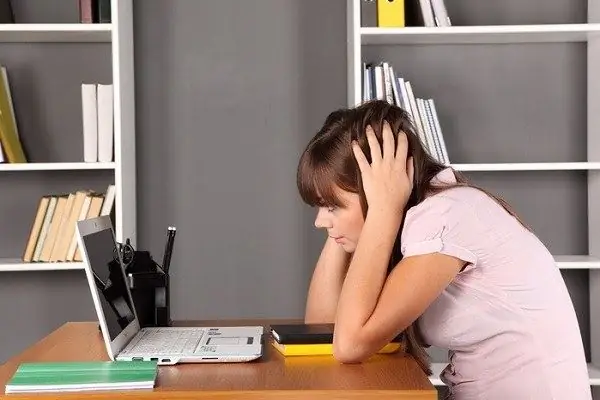
Instructions
Step 1
Before you start building your free website, you need to select and register a domain name. A domain name is a site address that is entered by a user in a browser window to go to the site itself.
Step 2
To register a domain, you need to go to the website of such a registrar. There is a fairly large selection of such sites in Russia. Next, in the search box, enter the desired domain name and select a domain zone, these can be:.ru,.com,.su and the like. It is recommended to place a domain name in the.ru zone for those who focus their website activities on the Russian-speaking population.
Step 3
The registrar site will prompt you if the name you have chosen is already taken. Scroll through options until you find a free name. After choosing a domain name, you should register it following the instructions of the resource. On some sites, you can get such a name for free, but it will not be of the first and second levels. The site address will look something like this: site_name.resource_name.ru
Step 4
The registration procedure itself is simple, just follow the instructions. The following information will be required for registration: user account name or login; Full Name; passport data; contact information such as phone, email and others.
Step 5
After registering a domain name, you need to select a hosting address. Hosting is your site's residence. There are a lot of free hosting services, you can consider registering TimeWeb. On it you can create a WordPress site for free.
Step 6
To register hosting, go to the site and in the "Menu", in the "Services" section, click the "Hosting" button, then select "Free hosting". In the window that opens, enter the phone number to receive the activation code. The activation code for their SMS messages must be entered into the indicated window and click the "Activation" button.
Step 7
Then enter the last name and first name, it is better to indicate the real ones, so that in the future it will be possible to confirm the rights to the site. For a contact, it is recommended to indicate a Google or Yandex e-mail, letters go to Mail for a long time and may not reach at all. In the "Domain" field, enter the previously registered domain name.
Step 8
Next, you will be asked to choose one option for using registered hosting. To register a free site, select the Blog (WORDPRESS) and press the button "Get started". After that, a confirmation letter will be sent to your e-mail. The letter contains important information with a username, password and login address, the letter should be saved.
Step 9
The site is registered and created. Now your task is to fill it.






