- Author Lauren Nevill nevill@internetdaybook.com.
- Public 2024-01-11 01:05.
- Last modified 2025-01-23 15:15.
Yandex. Bar is an add-on for your Internet Explorer browser that is installed as a browser panel and allows you to quickly access search and many other Internet services. But it happens that over time, this additional panel in the browser window turns out to be unnecessary.
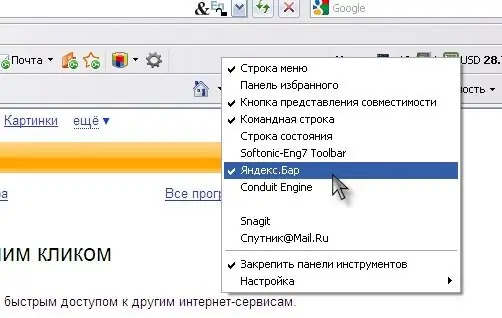
Instructions
Step 1
If you wish, you can remove the Yandex. Bar panel with two clicks of the mouse, or even completely uninstall this small program from your computer. To remove Yandex. Bar from the browser window with the possibility of subsequent restoration, right-click in an empty field of the panel and in the context menu uncheck the box opposite the Yandex. Bar item.
Step 2
In the dialog box that opens, click the "Disable" button. Yandex. Bar will disappear from your sight!
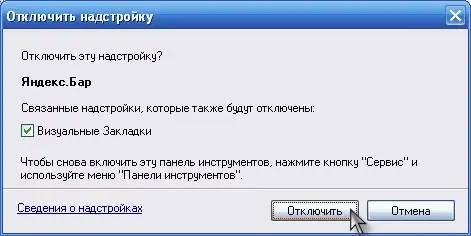
Step 3
If you do not want to be satisfied with what has already been achieved, you can go ahead and delete this program altogether from the contents of your computer. To do this, go to the "Start" menu, then "Control Panel", and select the "Add or Remove Programs" section. Here find the item "Yandex. Bar for Internet Explorer" and click the "Delete" button. After that, you will not even remember that you had Yandex. Bar.






