- Author Lauren Nevill [email protected].
- Public 2023-12-16 18:48.
- Last modified 2025-01-23 15:15.
In any free mail service, you can create an unlimited number of e-mail boxes. Yandex Mail is no exception. To create a second mailbox on Yandex and use two accounts at the same time, use two browsers.
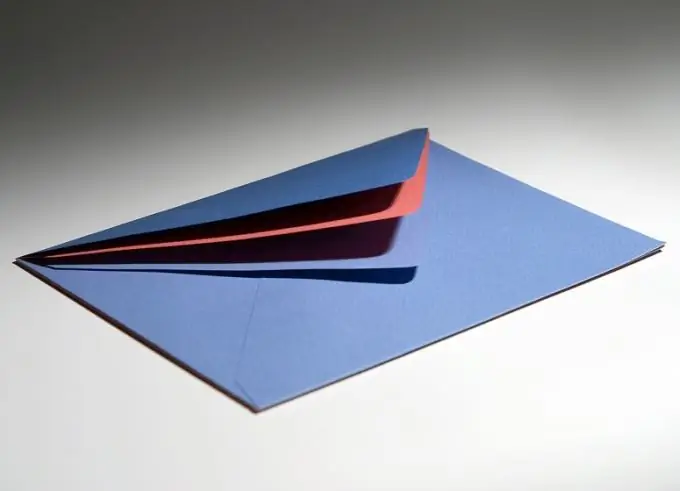
Instructions
Step 1
In the first browser, which you use most often, log in to Yandex. Mail under the main account. In the second browser, for example, Internet Explorer installed by default in Windows, create a new account in Yandex. Mail. To do this go to the Yandex mail server located at the link: https://mail.yandex.ru/. Click on the "Create mail" button. The registration window and its first step will appear on the screen. Enter your first name, last name and desired username in the corresponding fields. If the login is free, click the "Next" button.
Step 2
In the next step, come up with a password, enter it in the special field and duplicate the confirmation field. Next, select a security question and enter the answer to it. After that, for account security or in case of password loss, you can specify your main e-mail and / or mobile phone number to recover the password for the mail. The last thing to do is to enter the captcha - the characters from the picture at the bottom of the page. different browsers so that you do not log out of your account every time and do not enter a login-password pair.
Step 3
You can also collect letters from the second mailbox to the first and from the first to the second. In other words, you can create a forwarding of letters from one e-mail to another. To do this, in the account you use most often, click on the "Settings" link in the mail window. Select "Collect mail from other mailboxes" in the settings window, then enter the e-mail address and password from the mailbox from which you want to redirect mail to your account, then click the "Enable collector" button.






