- Author Lauren Nevill nevill@internetdaybook.com.
- Public 2024-01-18 21:47.
- Last modified 2025-06-01 06:10.
All computer programs interacting with the Internet will be allocated certain ports by the operating system. Sometimes a user needs to find out which ports are open on his machine or on a remote computer.
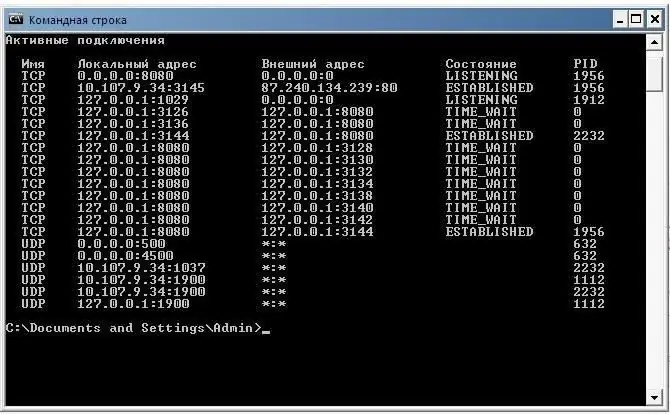
Instructions
Step 1
To find out which ports are open on your computer, start the command processor by choosing Start - All Programs - Accessories - Command Prompt and type netstat -aon. Hit Enter. You will see a list of connections. In the column "Local address" next to the addresses are also the port numbers.
Step 2
You can find out which program is using the port you are interested in. Pay attention to the last column - PID. It contains process identifiers, with their help you can find out which program opens a particular port. This can be done in two ways.
Step 3
Open the Task Manager (Ctrl + alt="Image" + Del), in the "View" menu, open the "Select Columns" item. Check the box next to Process ID. The PID column appears in the Task Manager window. Now you can look in the command line window with the process identifier of the application using the port of interest, and in the Task Manager, by the identifier, determine the name of the application process. If the name itself does not tell you anything, type it in a search engine, and you will receive all the information on this process and the corresponding program.
Step 4
You can get the same information by typing tasklist in the same command line. A list of processes with their IDs will appear. Then everything is exactly the same as in the previous step - match the port, ID and process name to get the information you need.
Step 5
Sometimes it becomes necessary to determine the numbers of open ports on a remote computer. For this, special programs are used that scan the ports of the computer and determine which of them are open. One of the best programs of this kind is the Nmap scanner. There is both a console version and a window interface familiar to Windows users.
Step 6
A very powerful research complex is the Metasploit Framework program, which also includes Nmap. You can also use XSpider to check a remote computer. With the same program, you can also check the security of your own computer - enter the address 127.0.0.1 and start scanning. The program will show not only open ports, but also existing vulnerabilities.






