- Author Lauren Nevill [email protected].
- Public 2024-01-11 01:05.
- Last modified 2025-01-23 15:15.
Often, on most forums, under the posts of many users, you can see various original statements, quotes, and sometimes images. In the Internet environment, these elements, which are automatically added to the end of each message, are called signatures. Any novice user of a PC and the Internet can put such a signature.

Necessary
- - an account on the required forum (if it does not already exist);
- - a statement, quote or image that will be used as a signature.
Instructions
Step 1
Go to the management of your own profile of the site you are interested in, in the settings find the line "Signature editing" or simply "Signature" (do not look for lines with these names, since different resources may have different elements of personal data settings). In the field that opens, enter the required quote, statement or link.

Step 2
To make the signature not bland and nondescript, decorate it - change the text color, font size and type, apply different styles, etc. All this can be done in the forum module editor.
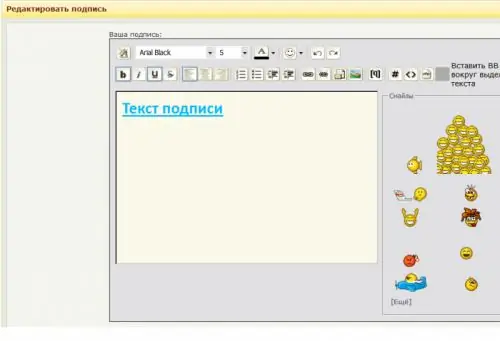
Step 3
Also, most modern forums support the BBCode language, thanks to which it is possible to edit the signature using tags - special commands that perform the function of text formatting.
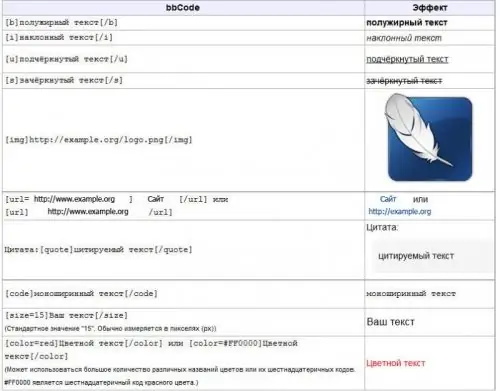
Step 4
In addition to quotes and expressions, various images are often used in signatures. This is done either through a simple editing module on the resource you are interested in, which does not cause any particular difficulties, or directly using BBCode. First of all, read the rules of your forum, according to which adjust the selected graphic file according to the necessary parameters (height and width, file size, content).
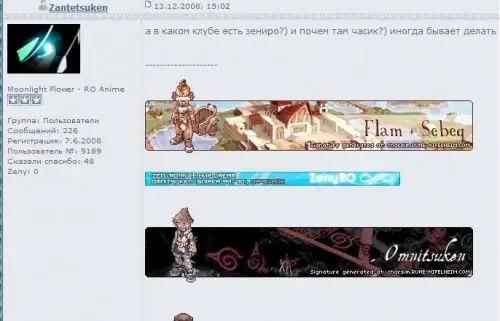
Step 5
Next, upload the edited image to any photo hosting (the server where your drawing will be located), preferably with a long storage period, and get a link to it. You enclose it in tags of the following type:






