- Author Lauren Nevill [email protected].
- Public 2023-12-16 18:48.
- Last modified 2025-01-23 15:15.
Most mail servers allow you to create an unlimited number of mailboxes for yourself. For business correspondence, you can use one, for communication with friends and family - another, and for registration on various sites - the third.
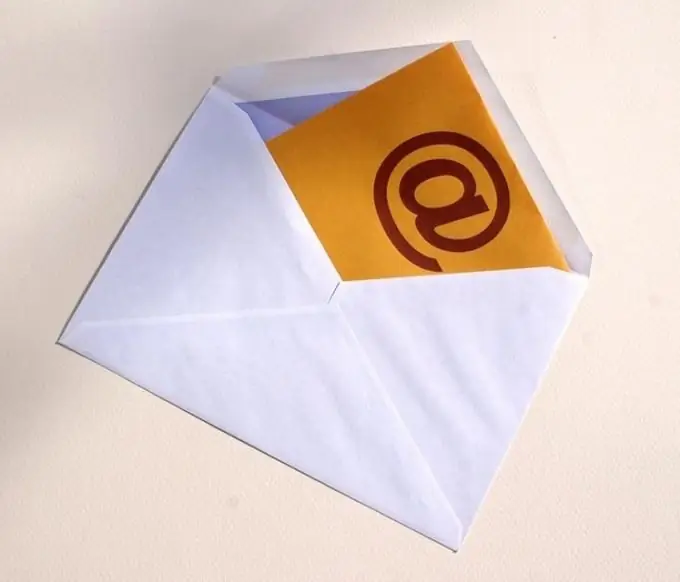
Necessary
Access to the Internet
Instructions
Step 1
When creating a new mailbox on the same system as the previous one, first log out of the old one. To do this, open your mail and click the "Exit" button, usually located in the upper right corner of the page.
Step 2
The start page of your mail system has opened in front of you. Click on the "Create a mailbox" or "Register mail" button on the left side of the screen.
Step 3
On the registration page, enter the requested personal data about yourself in the empty fields. Naturally, it is better to enter your real name and patronymic, so that it is easier to restore access to your mailbox in case you forget your password or other system problems.
Step 4
Come up with a login to your new email account and write it in the required field. Some mail systems offer a list of free logins, you can choose one of them or stay on your own.
Step 5
In another field, next to the inscription "Enter password", enter the password you have created. Then duplicate it in the adjacent window. After that, it is better to write down the password on a piece of paper or save it in some file on your computer.
Step 6
To restore access to your mailbox, if you forget your username or password, the system will prompt you to select a secret question or enter your mobile phone number. In the first option, you can come up with your own question, or you can choose one of the proposed ones. The answer to it should be entered in the adjacent field and memorized well, or even better - written down.
Step 7
Enter the characters from the picture into the box next to it and click the "Register" button. After that, the system will check the characters you specified, indicate any errors, and if everything is in order, it will immediately register your new mailbox.
Step 8
If you want to create an email in another mail system, go to its start page and follow the steps described above. Try to follow the prompts of the system, as some actions on different mail servers may differ slightly from each other.






