- Author Lauren Nevill [email protected].
- Public 2023-12-16 18:48.
- Last modified 2025-01-23 15:15.
By adding a page of a user of the VKontakte social network to the list of friends, a person hopes to continue the relationship. But if you have not communicated outside the social network for a long time, or the added friend regularly bothers you with messages and leaves derogatory comments on all your photos, then it makes sense to delete him from the list of friends on the site.
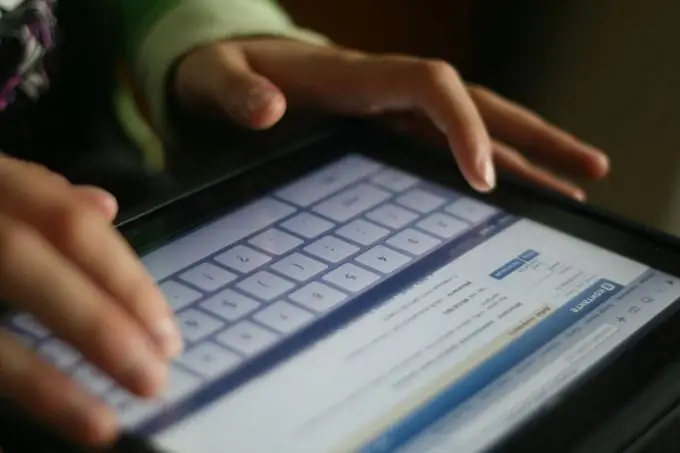
Standard way
In the functionality of the site "VKontakte" there is an item "Remove from friends". It can be found on a friend's page by scrolling to the bottom. Besides, it is possible to delete friendly relations with the user from the “My friends” submenu.
However, it should be noted that due to recent updates, the social network only deletes your subscription to his news. That is, it turns out that a person moves from the “Friend” rank to the “Subscriber” rank and continues to see updates to your VKontakte account in his news.
How to remove a VKontakte subscriber?
To terminate an unwanted subscription, you need to go to the "My subscribers" section (it is on your page, under the main photo) and click on the cross that appears in the upper right corner of your ex-friend's avatar. But in this case, the user will be able to add your page to bookmarks, view your news, like and repost them.
Black list
You can say goodbye to an annoying friend once and for all with the help of a blacklist. By adding a person there, you completely block his access to your page.
In order for the user to be on your blacklist, you must select the "Block" item at the bottom of his account. In case your friendship is restored someday, you can re-open access through the "Blacklist" tab in "My settings".
Mass deletion of VKontakte friends
If you urgently need to clean the list of friends, then it is not necessary to go to each of them on the page and delete it manually. It is quite possible to use special programs and scripts that allow you to instantly delete several people at once. One of these programs is VkBot, which has an option for mass deletion according to specified criteria. However, such applications should be used with caution, because they can disrupt the stable display of the site's functions and even compromise your username and password.
It is quite possible that by deleting friends from your page on the VKontakte social network, you will come to the understanding that virtual friendship is not at all what you should strive for in your life. Then the ideal way to instantly clear your entire friends list is not to download any special application, but to simply delete your account.






